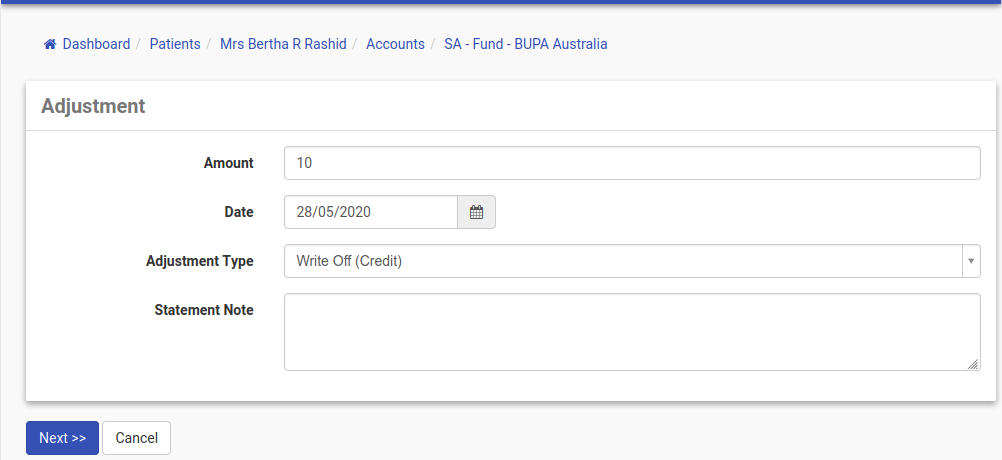Adjustments
Adjustments are used to Add or Subtract revenue from line items. The health fund may have paid more than expected. You offer to pay on the day discounts etc.
After finding a patient
- Click Accounts.
- The Accounts screen appears.
- In an account row, click Enquiries.
- Click Adjustment.
- Define Adjustment Details
- In the Amount field, enter an amount. This will be the amount to add/subtract to Invoice items
- In the Date field, click the mini-calendar and select a date.
- In the Adjustment Type field, select the most relevant type of adjustment being made.
- If you are subtracting revenue select the most applicable adjustment type with (Credit) following
- If you are adding revenue select the most applicable adjustment type with (Debit) following
- In the Statement Note field, enter any relevant details about the adjustment.
- Click Next.
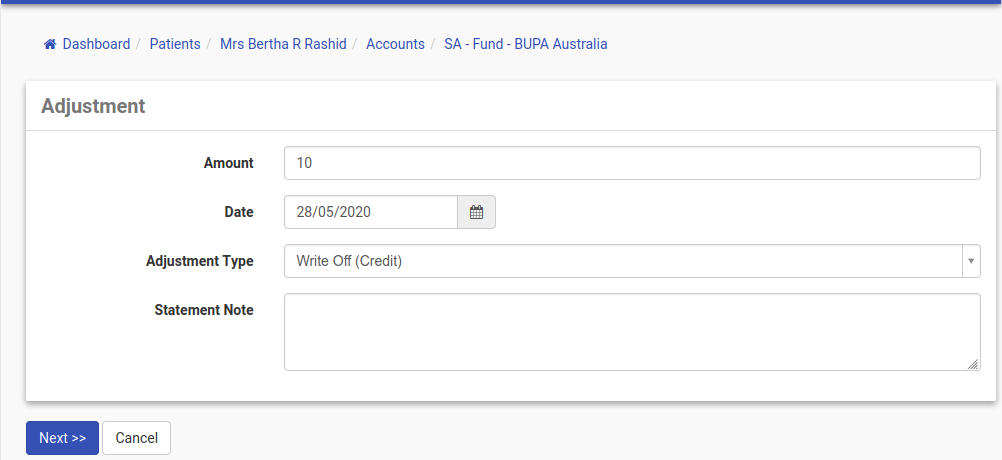
- Allocate the Adjustment
- The adjustment amount will auto-populate into the Allocate field
- When done, click Create Statement.

IMPORTANT to NOTE: You can apply an adjustment to a paid invoice. But you must do it directly to the appropriate line item from the invoice page.