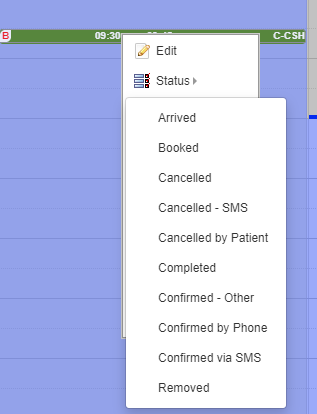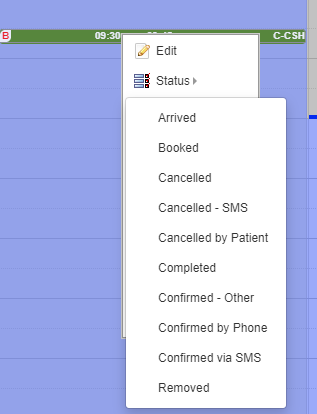Change the Status of an Appointment
Last Modified on 22/06/2021 10:26 am ACST
Change the Status of an Appointment
From this screen, you are able to change the status of any patient appointment that is not in a cancelled state.
Note:- Your system administrator needs to pre-configure different appointment statuses. Refer to Appointment statuses on the system admin guide for more information.
- It is highly recommended to change the status of an appointment at the end of the consultation to an appointment status that has the condition 'Completed' to finalize the appointment.
|
To change the status of an appointment booked,
- Right-click on the appointment
- Click Status
- Select the appropriate status.