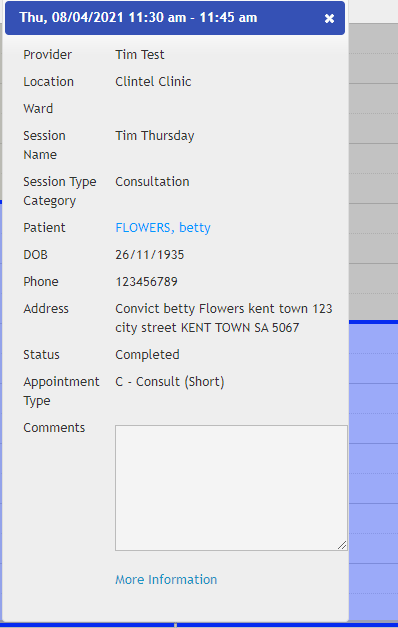Showing Appointment Details
- Right-click on the appointment.
- Click Details.
- You will notice that the patient name is a hyperlink, this takes you to the patient record if required.
- Click the 'X' on the top right-hand corner of the pop-up to close.
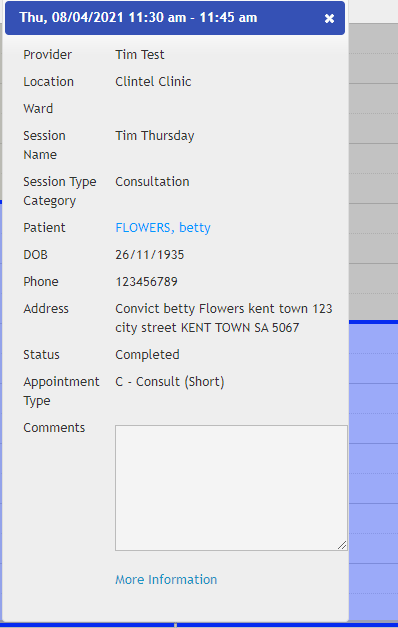
- More information on the bottom would give detailed information on that appointment., including the associated appointment triggers and other appointment details.
 More Details Interface
More Details Interface