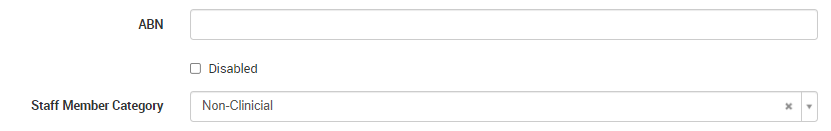When a staff member leaves it is often necessary to remove them as an available option for staff picker etc
To disable a staff member
- Click Administration.
- Select Users & Groups from menu.
- Select Staff Members.
- Find the user you wish to disable, select Show button.
- Click the Edit button
- Under the section Staff Member Details
:
- Mark the Disabled checkbox
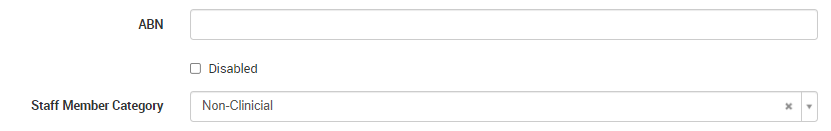
- Select Update Staff Member button.
Important Note: The Staff Member record will now display in the 'Inactive ' Tab in the banner when you remove groups from the Authorization section. Once you make the staff member inactive, the staff member will be removed from Providers as well if the staff is Provider/Medical Provider.