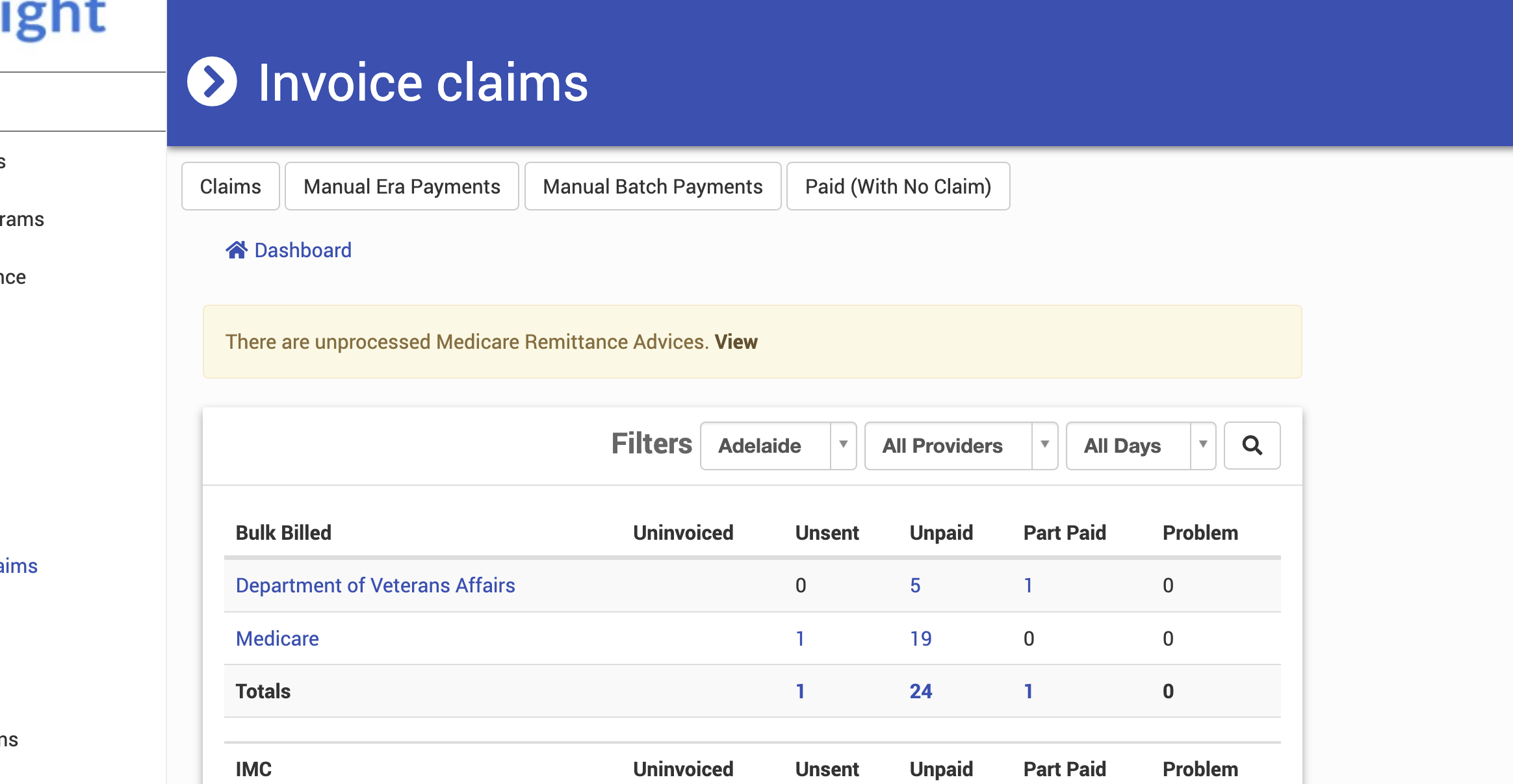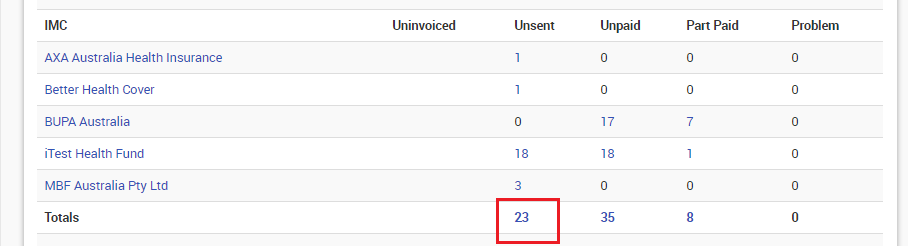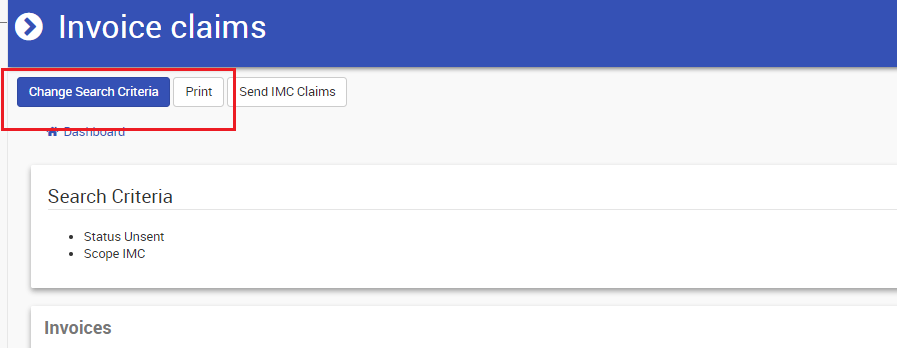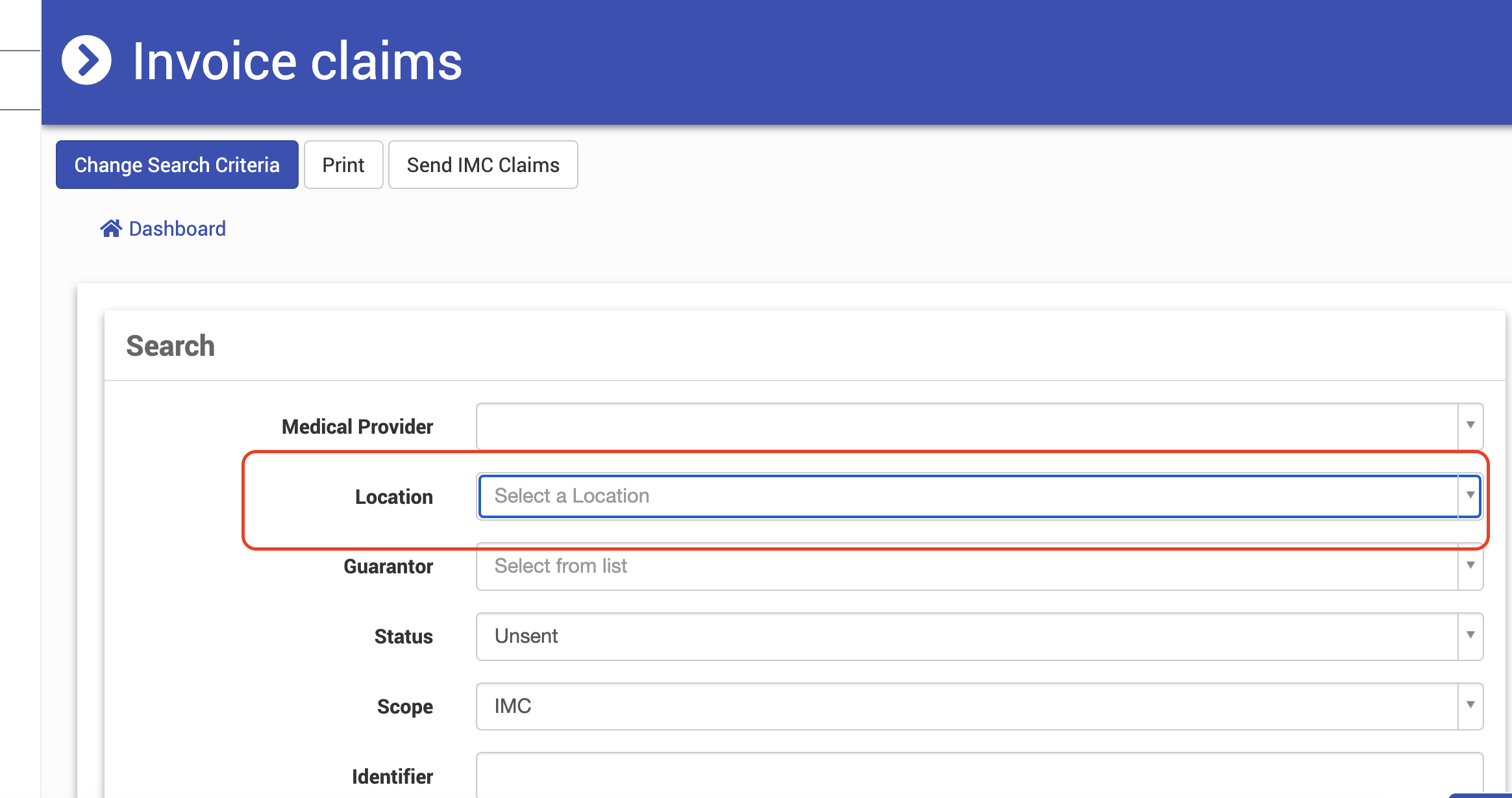Sending IMC Claims in Bulk - For all locations
This functionality allows for the bulk sending of IMC claims for Invoices that have been raised but not yet claimed across all locations.
For enhanced performance, the invoices and Claims screen is designed in a way that always requires filtering per location to display the invoice count.
If the users need to send the IMC claims in bulk across all locations in the system, this workaround will be helpful.
From the CareRight dashboard:
- Click on Invoices & Claims from the menu.
- The Invoices and Claims Screen will display.
- Search for any location, Hit search.
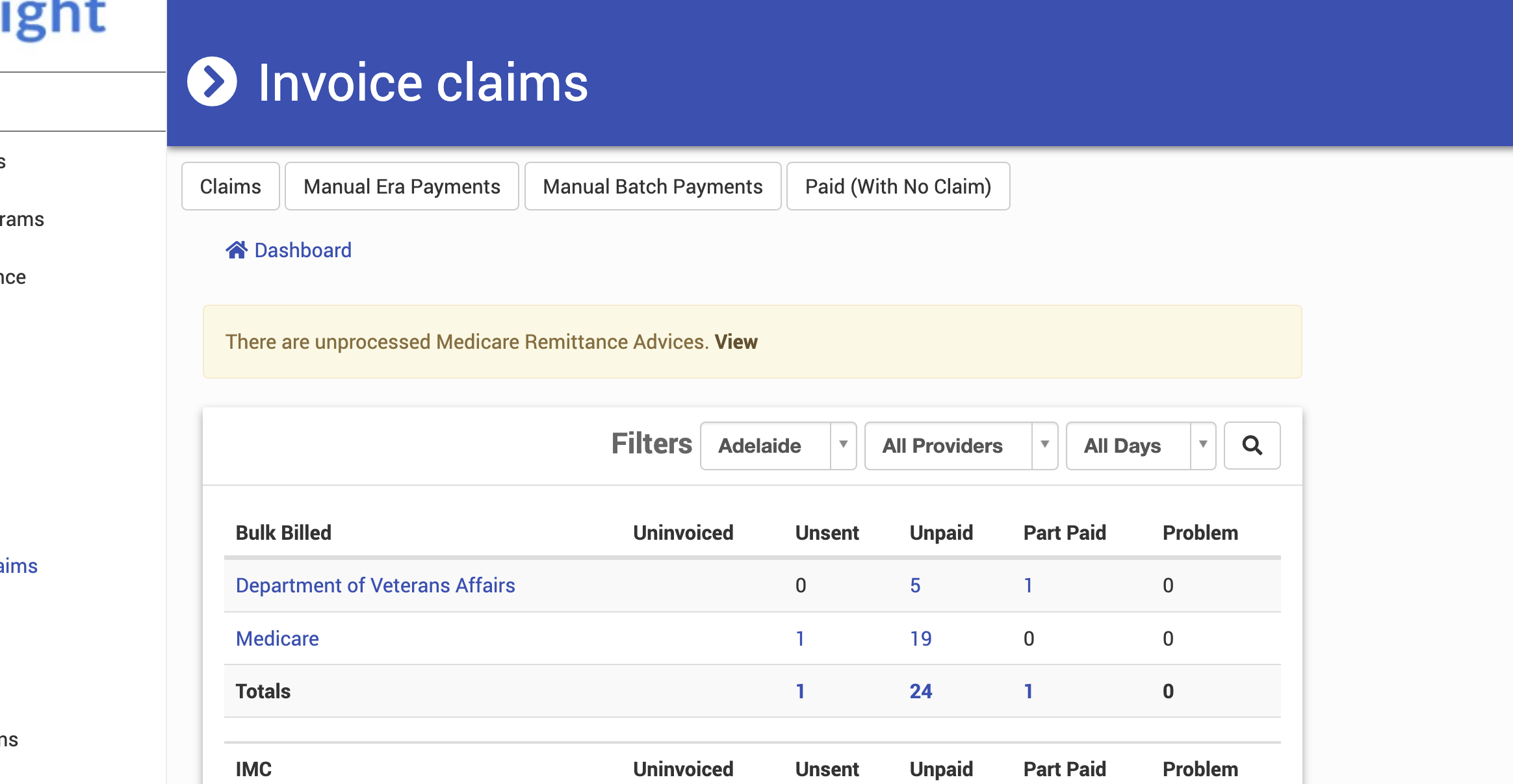
- Select the Total Number of Unsent IMC Claims hyperlink.
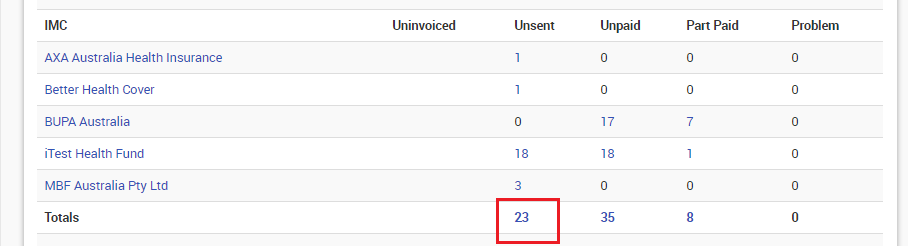
- Clicking Change search criteria at the top of the screen.
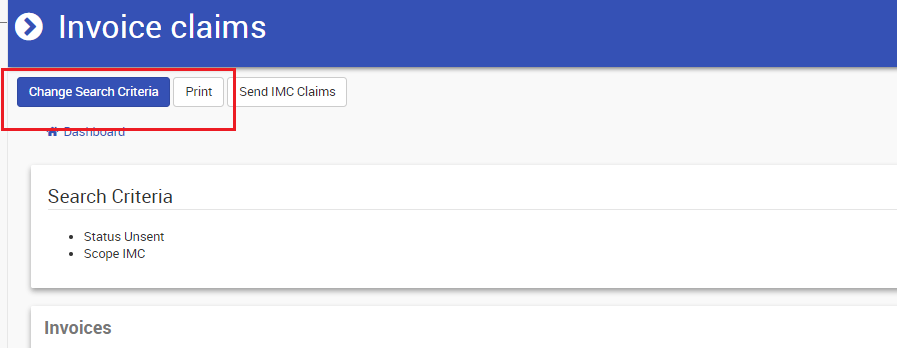
- Remove the location filter.
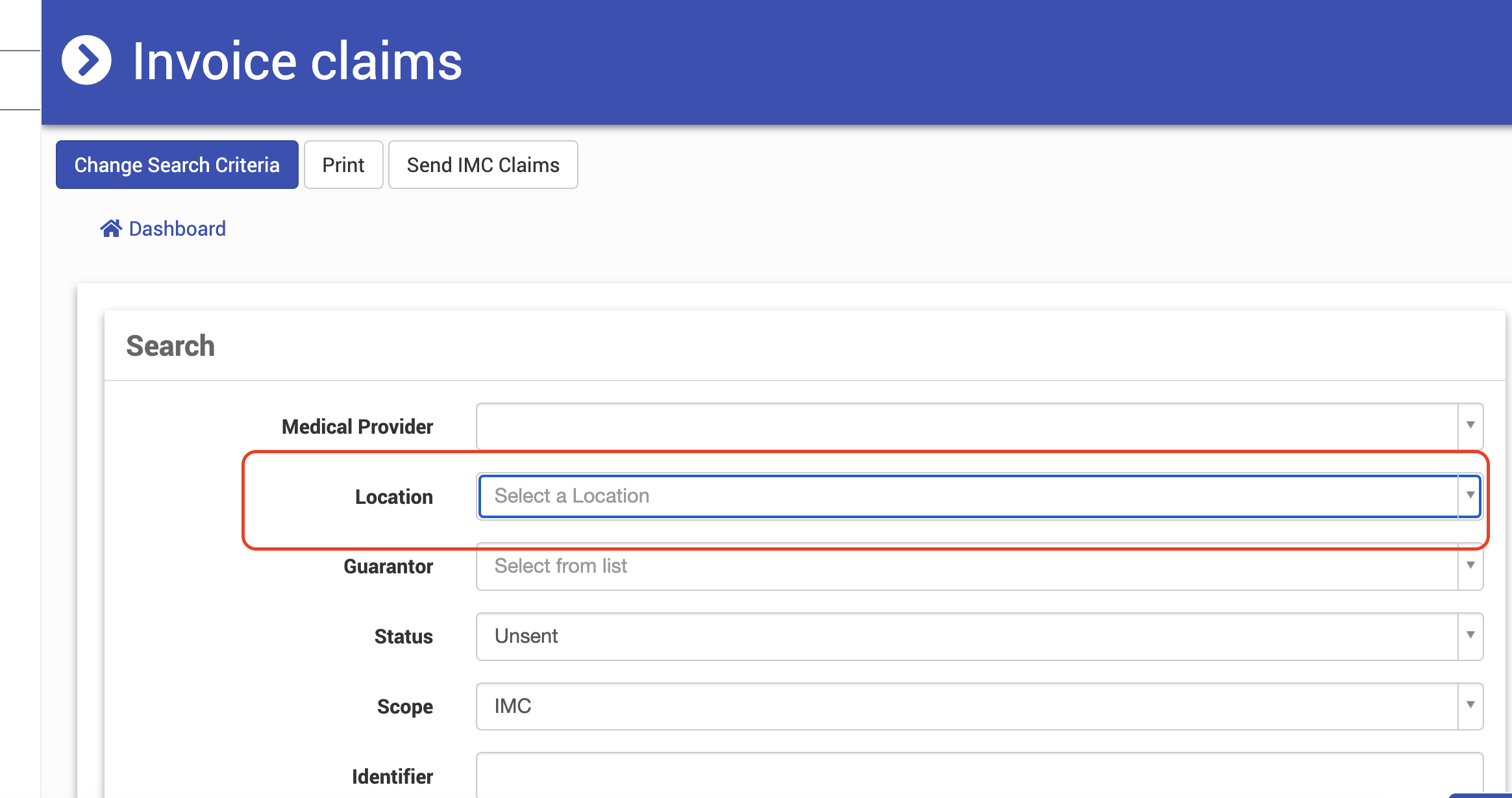
- Click on Create search criteria.
- Select the Send IMC claims button to send the Claim.
- The IMC Bulk send screen will display showing the progress of the claim generation and send.
- If a claim is unable to be sent successfully it will be list under ‘Failed Medicare Online Requests’. The claim ID will be a hyperlink that opens the Medicare online request in a new tab.
- Once all claims have been sent (success or failure) then a green success message will display – All claims sent to Medicare.
- The URL of this screen can be bookmarked for easy access and thus avoid the above additional steps in the future.