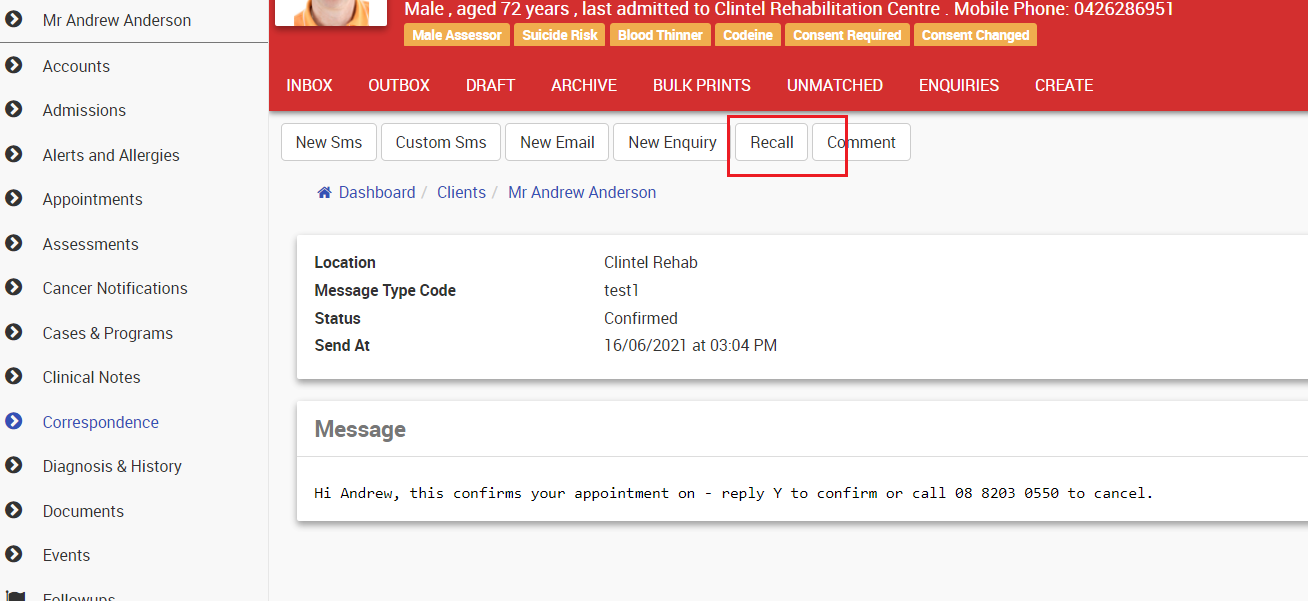Recalling a Scheduled SMS Message
If you schedule an SMS Message to send, it is possible to recall it (cancel sending) if you do so before the SMS message is sent. A sent SMS message cannot be recalled.
To Recall an SMS Message from the OUTBOX tab,
- From the Patient record, Click Correspondence
- Select OUTBOX tab
- Once you have found the SMS message, click Show
- Click Recall.
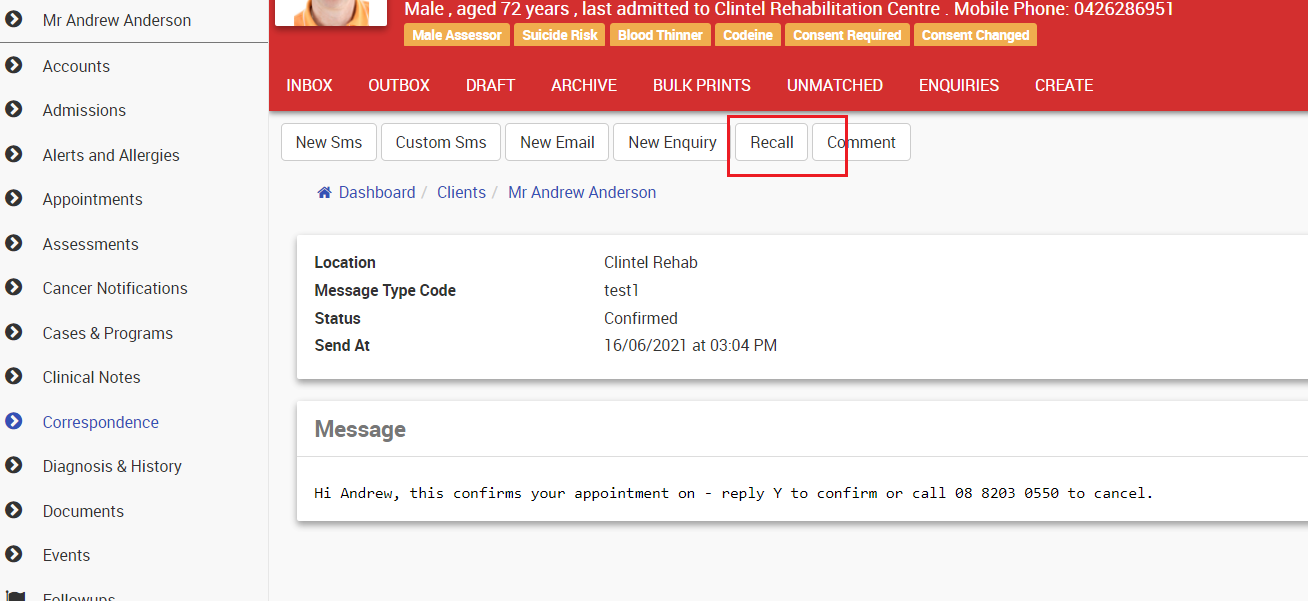
The SMS message is now in a draft state with no Send At time set and appears under the DRAFT tab.