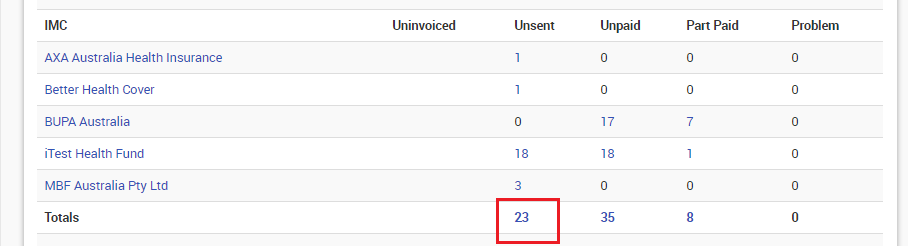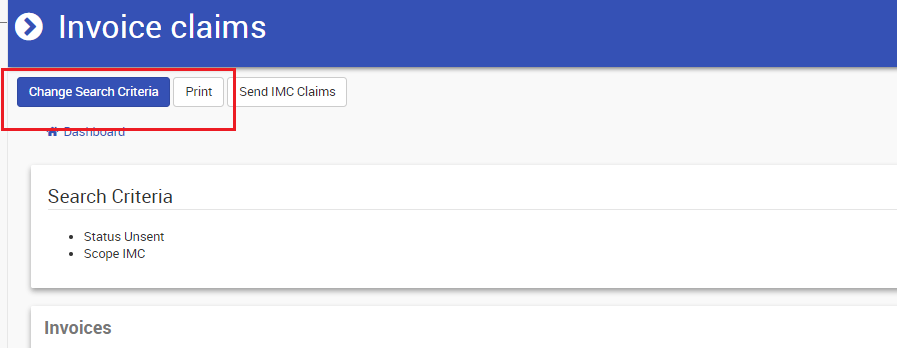Sending IMC Claims in Bulk
This functionality allows for the bulk sending of IMC claims for Invoices that have been raised but not yet claimed.
From the CareRight dashboard:
- Select Location from the menu.
- Select the relevant location.
- Select Invoices & Claims from the menu.
- The Invoices and Claims Screen will display.
- Select the Total number of IMC Unsent Claims hyperlink.
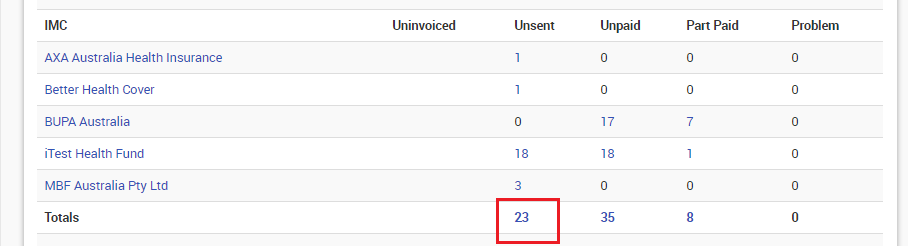
- From the Invoices section of the screen select the relevant Invoices you will claim by checking the tick box.
- User can also Print, Or change the search criteria from the same tab,
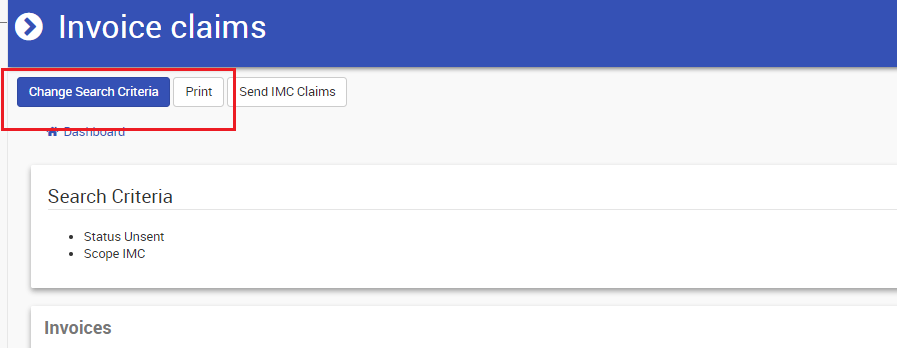
- Select the Send IMC claims button for Sending the Claim.
- The IMC Bulk send screen will display showing the progress of the claim generation and send.
- This will display the count of the claims being sent:
- Claims to Send
- Successfully Sent
- Failed to send
- If a claim is unable to be sent successfully it will be list under ‘Failed Medicare Online Requests’. The claim ID will be a hyperlink that opens the Medicare online request in a new tab.
- Once all claims have been sent (success or failure) then a green success message will display – All claims sent to Medicare.