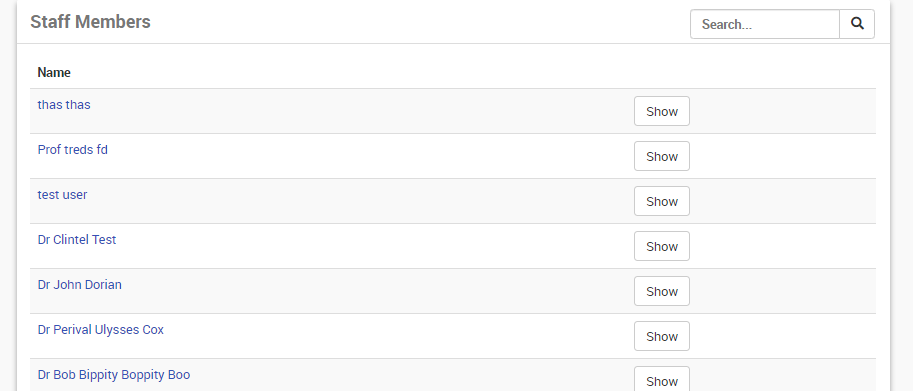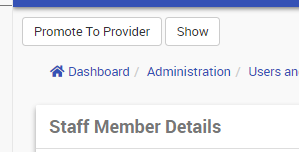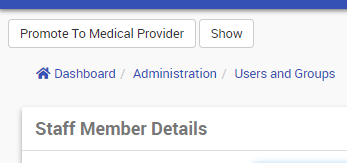To upgrade an existing Staff Member user account to a Provider, this can be done from the existing Staff Member user account.
- Click Administration.
- Select Users and Groups from the menu.
- Select the Users sub menu item.
- Select Show button next to relevant User.
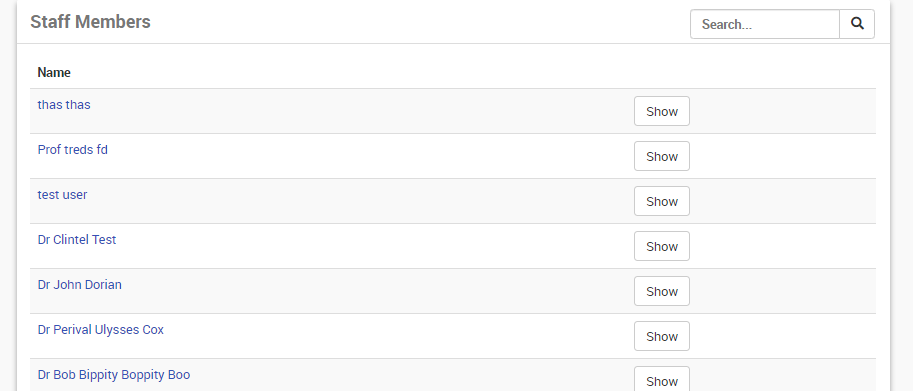
- Select the Edit button.
- Select the Promote to Provider button.
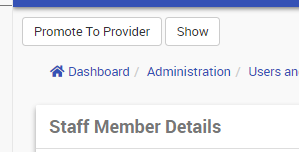
- Select the Promote to Medical Provider button.(Must be a provider)
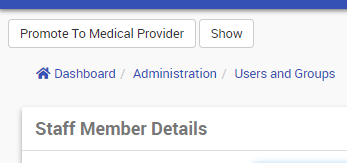
- Scroll down and complete the fields
- To save changes click update button.