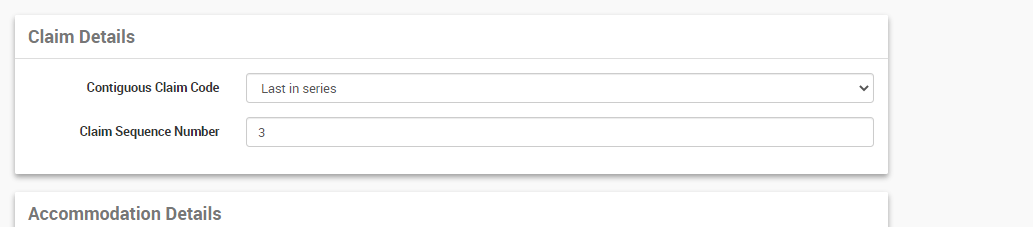Generate a Thelma file
If the health fund is configured for Manual Claiming or Electronic Claiming (Thelma), CareRight will create an XML file and this can be uploaded into Thelma (ehealthwise) manually.
From the invoice eligible for IHC Claim,
- Click on the Claim Button
- The next tab will take information on the series levels the claim is submitting for and the sequence number if supplementary claims are submitting as part of the same admission.
- Eg: If multiple Claims are submitting as part of admission, each claim can be assigned with series levels. Clients can claim multiple invoices associated with an admission together or they can be sent individually. If sending individually, the user has to select the Contiguous Claim Code manually as;
- Not in series - If the claim is not part of a series of claims associated with the admission
- First in series - If it is the first claim for the admission and more claims to come on.
- Middle of series - any claims between first and last claims in an admission.
- Last in Series - If it is the last claim in the series for the admission.
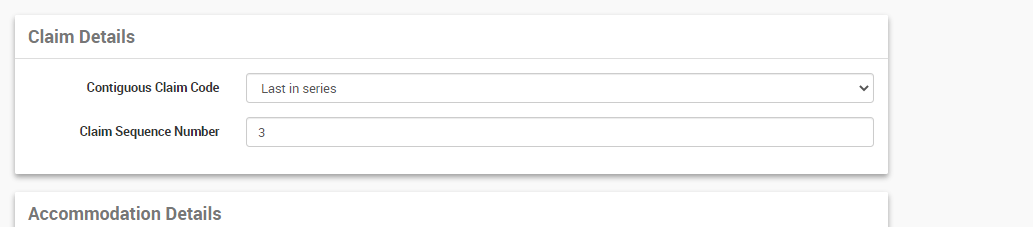
- The Claim Sequence Code will automatically be selected by the system.
- Eg: If multiple Claims are submitting as part of admission, each claim can be assigned with series levels. Clients can claim multiple invoices associated with an admission together or they can be sent individually. If sending individually, the user has to select the Contiguous Claim Code manually as;
- Click Next
- Review the information, Ensure all mandatory fields are filled.
- Any additional notes can be entered in the Remark text area, this will transfer as part of the claim.
- Any fields that have not been completed will give a red error message
- Click Prepare
CareRight will automatically generate the XML, this can be downloaded from the Claim directly.