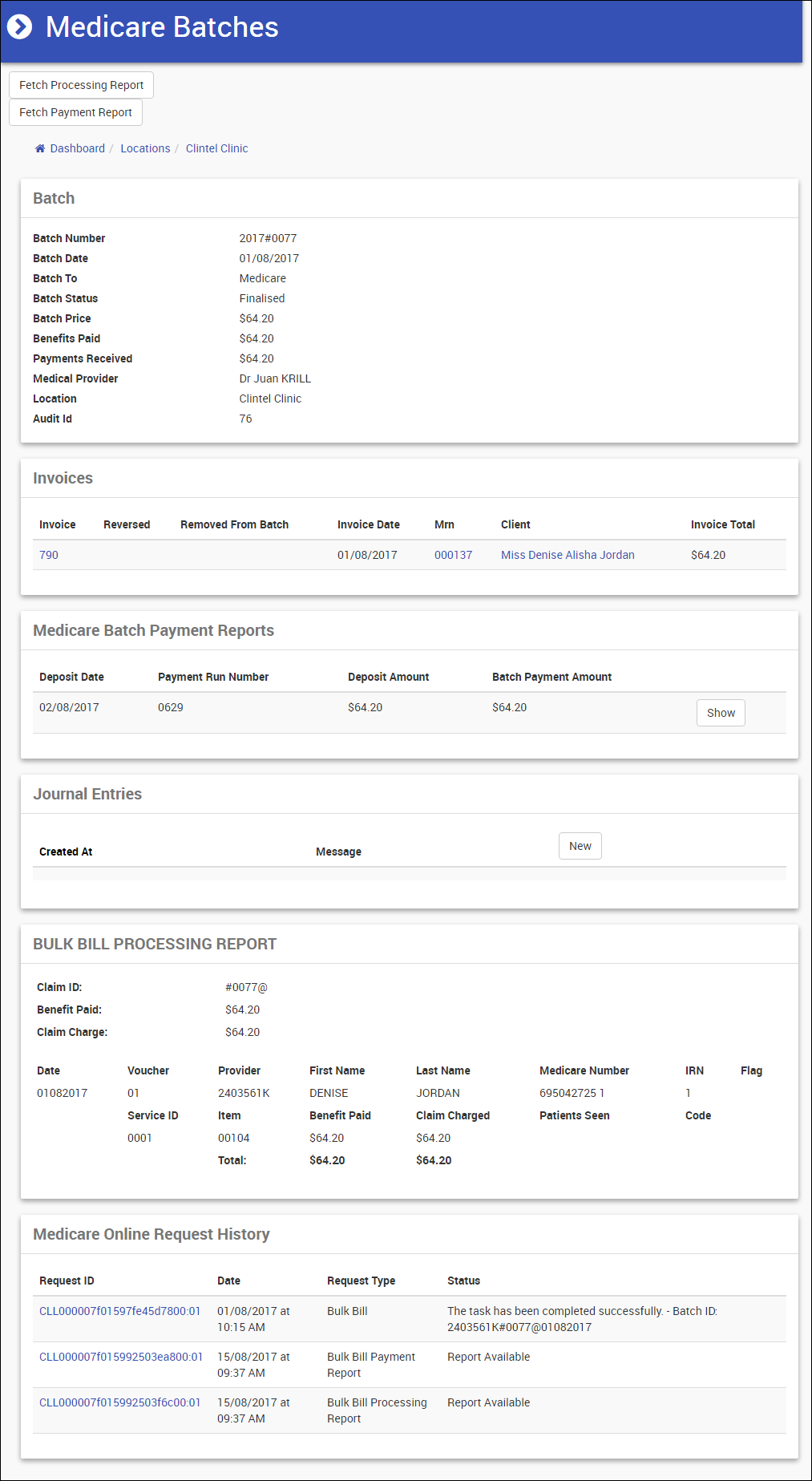Accessing Medicare Processing and Payment reports
Processing Report will be available from Medicare for each successful submission of Batch Claims.
Medicare will provide a processing report for batch claims submitted online, which will tell us how much Medicare is going to pay.
T5his will be available normally within a day or two.
- Click Locations from the Dashboard
- Select the Location
- Select Batch Claims from the left menu.
- Click on Online Batch Claims.
- Click Fetch Processing Reports - CareRight will communicate with Eclipse to fetch the Processing Report
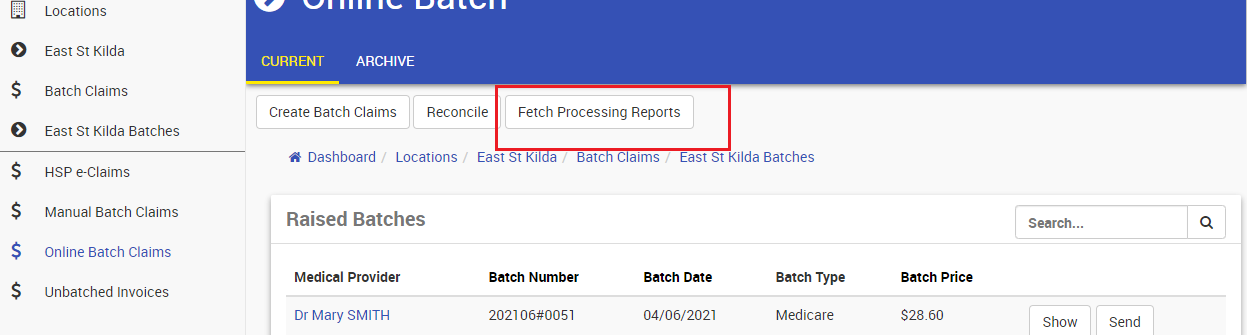 This can also be fetched for individual batches in similar way.
This can also be fetched for individual batches in similar way. - Once the Processing report is available, it will be clear how much Medicare is going to pay for individual invoices in the batch.
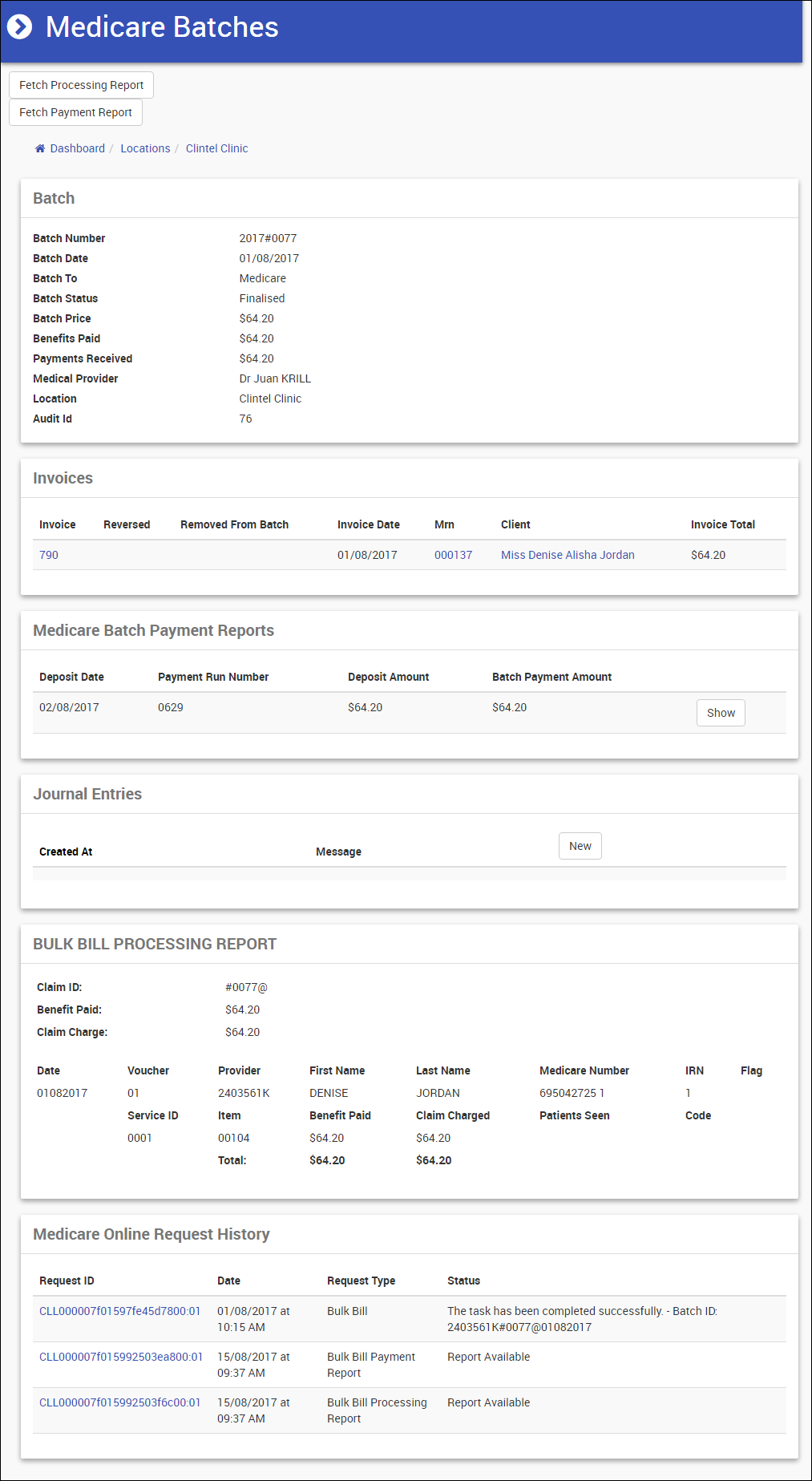
- Payment reports will be available after the payment is processed from Medicare. This tells us the actual amount been paid. Payment Reports can also be fetched manually via the Fetch Payment report button from each Batch individually
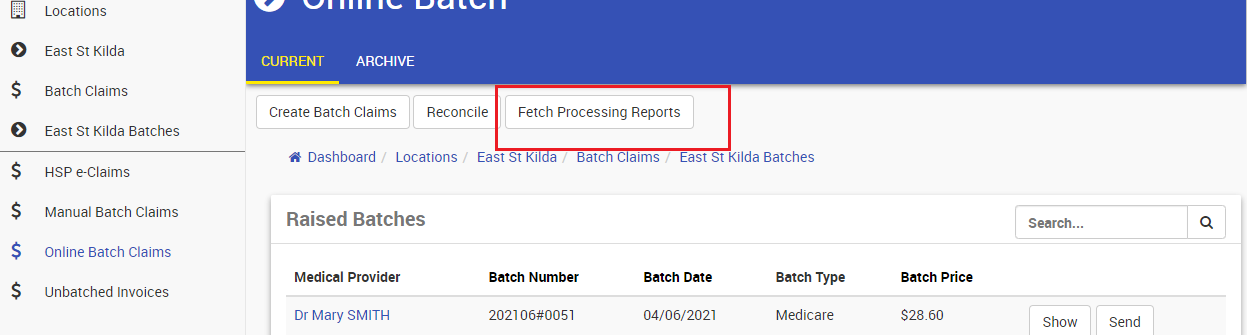 This can also be fetched for individual batches in similar way.
This can also be fetched for individual batches in similar way.