Assigning Entitlement Category to Case Category
To assign an Entitlement to Cases, please make sure the following requirements should be configured. It is required to have account permissions to access admin settings.
- Entitlement Category (Admin > Entitlement Category )
- Case Category (Admin > Case)
From Case Category, select an existing Entitlement Category

Existing Entitlement Categories can be selected from Case Categories

A Case Category can have at least one Entitlement Category.
Assigning Cases to Patients
After the the configuration of Case and Entitlement Categories, An entitlement can be created or assigned to a patient automatically. This automation process checks for the existing Entitlements of a patient.
Upon creation of a patient-case, the system works as follows:
- An automated checking of patient entitlements. If there are available/assigned Entitlement to a patient, the system will display a drop-down field of entitlement list.
- If no Entitlement chosen upon creation of a new Case, the system will create a new Entitlement to the patient. (The new Entitlement will be based from the Entitlement Category defaults assigned from Case Category).
- The system will check and will not display any expired or archived Patient Entitlements.
- This will only work if there are only assigned Entitlement Category on Case Category. ( See above for configuration )
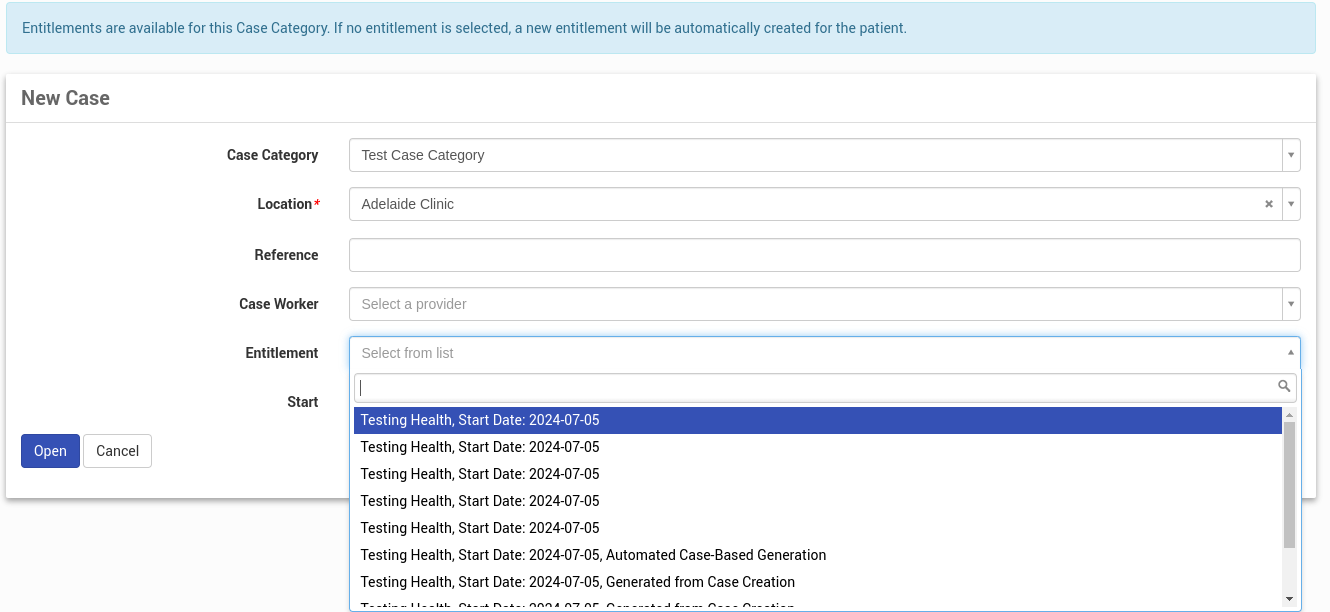 Sample display of a selected Case Category with assigned Entitlement Category (Patient-Case)
Sample display of a selected Case Category with assigned Entitlement Category (Patient-Case)