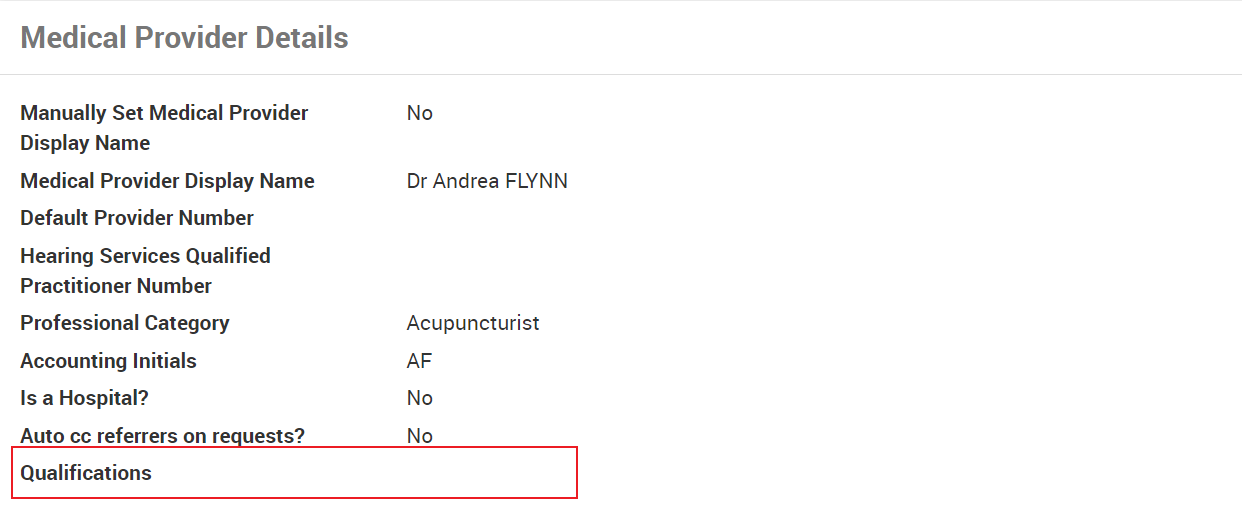About this Release
In each release there may be new features and functions that require one or all of the following:
· Purchase of a module to access
· User Training
· Specific process to be used to ensure the correct functioning
Please read the release notes and the corresponding manual pages to ensure that you understand the changes being made, what module they are associated with and how they impact your business processes.
If you have any questions about anything in a release, please contact support either by phone or through a RedMine ticket.
Release Notes for CareRight 6.73
Health Fund Notes is added to the patient summary tab
| Full article in CareRight User Manual: https://careright.knowledgeowl.com/help/edit-a-patients-details |
This is a product enhancement to include the Health fund Notes field in the patient summary tab, Under Health fund.

Allow manual override of Medical Provider display name
| For the full article in System Admin Guide: Link |
Pre 6.73, The display name field for medical providers automatically updated when a user edits a provider's details.
in 6.73, a new checkbox( Manually Set Medical Provider Display Name) is added to the Provider Details table, selecting this will enable the Provider display name to be an editable field.

Additional template fields
| For the full article in System Administration: https://careright.knowledgeowl.com/help/adding-a-new-medical-provider - Qualifications : https://careright.knowledgeowl.com/help/bank-accounts - Stationary Description : https://careright.knowledgeowl.com/help/custom-pdf-printing-templates - Printing Templates |
This enhancement is to support the generation of invoice templates that can be used across multiple providers using the provider configuration rather than individualised templates.
The following additional fields are now available for templates:
- Provider Qualifications - Additional field Qualifications is added in the Medical Provider Details.
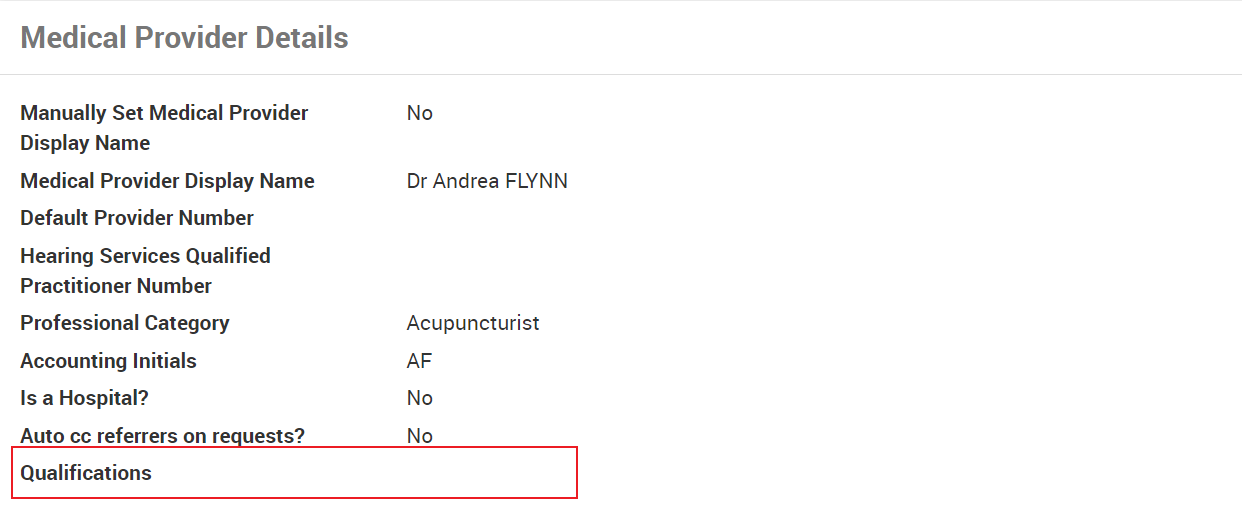
- Provider bank Account details - Additional field Stationary Description is added in the bank account details.

Enforce Admitting Doctor in Admissions
| For the full article in System Admin Guide: https://careright.knowledgeowl.com/help/global-settings |
Renamed the existing global setting Theatre Data Collection at Discharge to Admission Data Collection at Discharge.
If the global setting Admission Data Collection at Discharge is true check that the admission has an Admitting Doctor selected at Discharge and if not then display the field to set the admitting doctor and make it mandatory.
Stat reporting changes for July 1 (NOT SA HEALTH ISAAC)
| For the full article in System Admin Guide: https://careright.knowledgeowl.com/help/stat-reporting-changes-for-july-1-not-sa-health-isaac |
User-configurable transaction methods/means
| For the full article in System Admin Guide: https://careright.knowledgeowl.com/help/accounting |
On the main accounting, an additional panel is added to enable/disable the different means of payments using their description.
Direct Deposit s always enabled and cannot be changed.

Pre-admission Screen
| For the full article in User Guide: https://careright.knowledgeowl.com/help/pre-admissions |
The new Pre Admission button has been created in 2 new areas:
- Pre Admission button has been added to the Navigation List within CareRight. The new button (called Pre Admission) provides a way for users to see upcoming pre-admissions in a list and perform various actions with those pre-admissions. This is available in the top-level main menu, location-specific menu and patient-level admissions.
- New Hyperlink - When you click the hyperlink, CareRight takes you directly into the Patient's Account screen to support the payment process.

2. Pre Admission Tab has been added within the Patient's Admission

Open new invoices in new tab from uninvoiced admissions screen
| For the full article in User Guide: https://careright.knowledgeowl.com/help/uninvoiced-admissions |
Click on Invoice from Uninvoiced Admissions will open the new invoice in the new tab.
Calendar Session Type - Allow user to change the session type
| For the full article in User Guide: https://careright.knowledgeowl.com/help/defining-calendar-session-types |
Feature to Allow the user to change the session type (Category) if all open appointments are compatible with the change.

Program: Partial Attendance
| For the full article in User Guide: https://careright.knowledgeowl.com/help/program-attendances |
Enhancement to record partial attendance in programs A note about the reduced attendance and the length of time of the attendance will be recorded, this is available at the billing level as billing as partial attendance may be billed at a reduced rate or not billed.

Allow allocating to the same invoice ERA
| See Full User guide : https://careright.knowledgeowl.com/help/eclipse-remittance-advice |
This enhancement allows users to reallocate a paid ERA to the same invoice., among different line items.