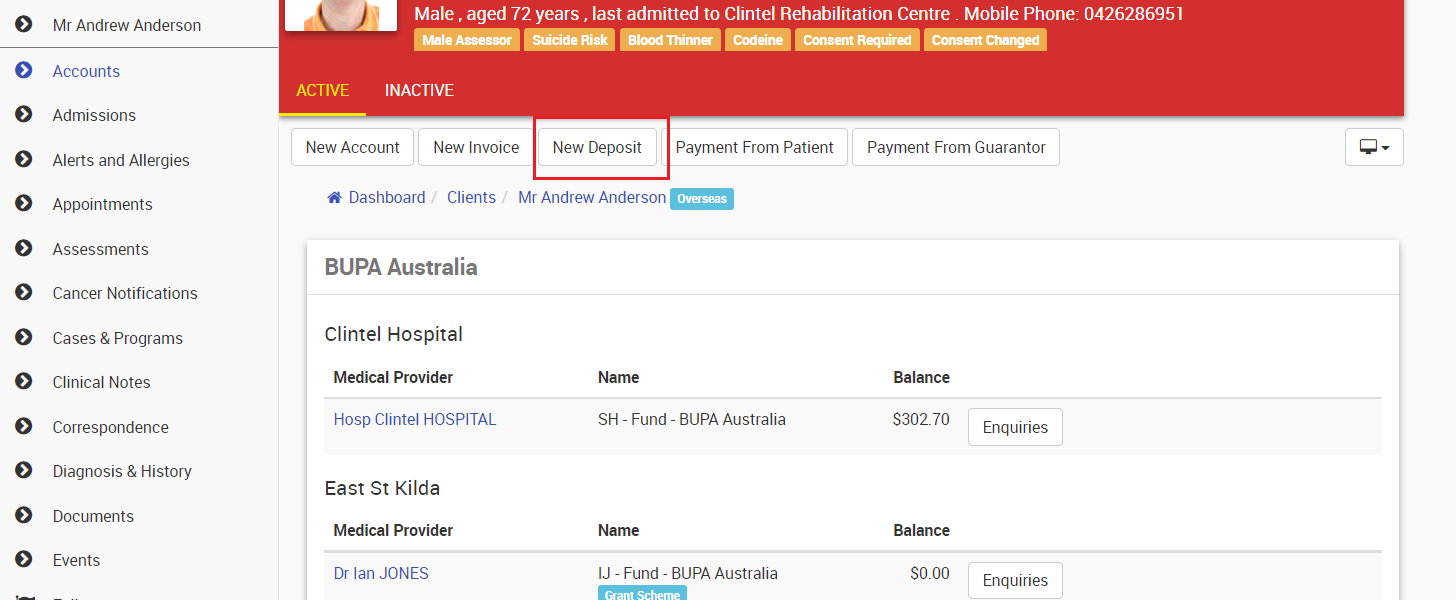Credits/Deposits
Credits on accounts could be used for a variety of reasons. The patient is paying a deposit on services not yet rendered or accrued.
The deposit can be added two ways in Patient accounts
- The New Deposit button in the patient Account tab.
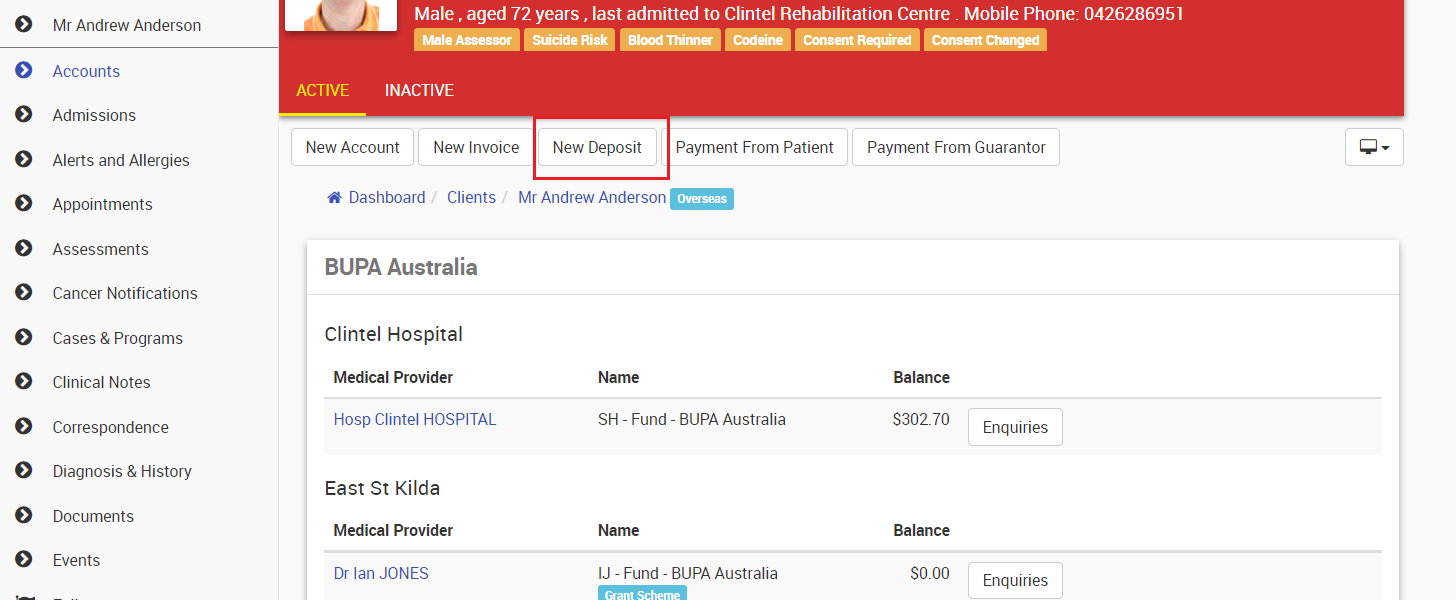
2. Via Account Enquiries
- Search for a patient.
- Click Show.
- In the Main Menu, click Accounts.
- Select the Enquiries button next to the relevant Account.
- Select the New Deposit button and the add new deposit screen will open.
- Fill in the appropriate values (as above) however, the Medical Provider value auto-populate (based on the selected Account.
- Select either:
- Create Receipt button - This will receipt the payment or,
- Create Receipt & Print button - this will receipt the payment and open a PDF for printing
- Interface
Note:
When making a new deposit from patient account, location will be prefilled, and in the following cases, provider will be prefilled as well.
- If you have only one account, it will pre-fill.
- If you have multiple accounts, it won't pre-fill.
- If you have multiple; but you have set a primary provider and there is a patient account for that primary provider, it will pre-fill to that.
- If you have multiple accounts, but are viewing one specifically, and take a deposit in that context it will default.