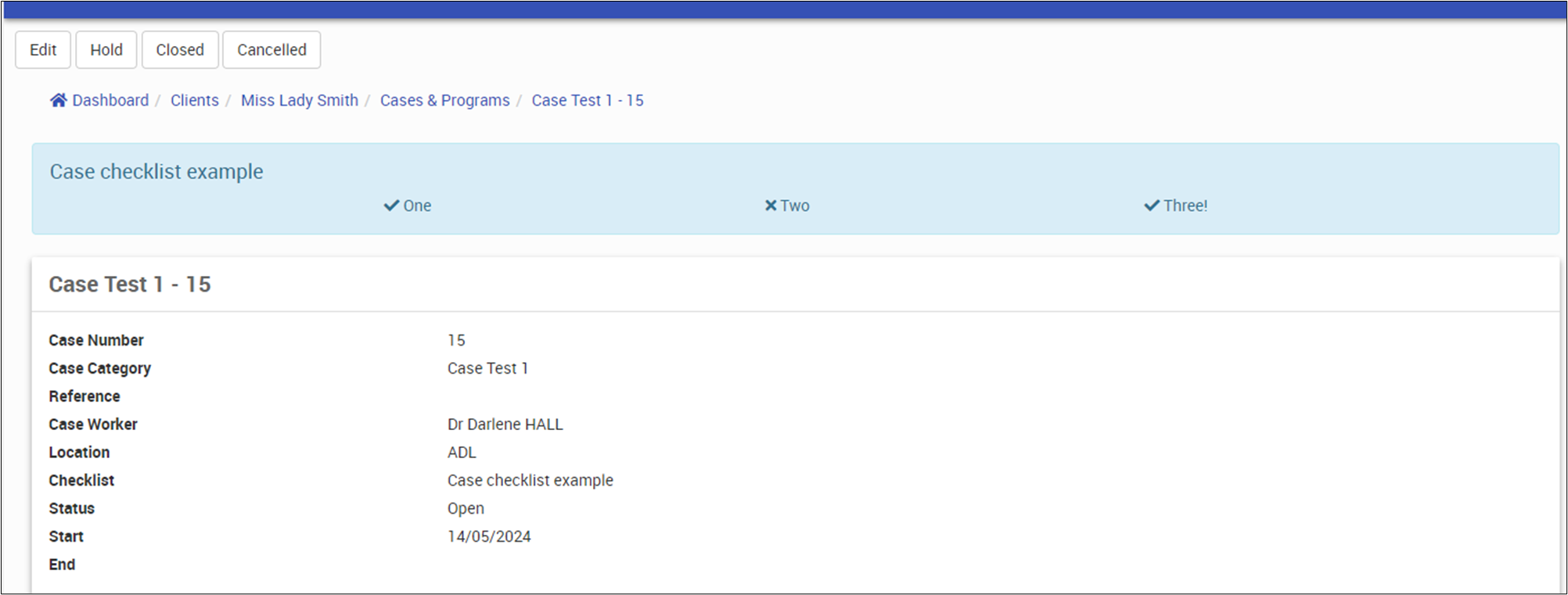- Search for a patient.
- Click Show to load the patient.
- In the menu, click Cases.
- A list of cases appears.
- Click Show for the case you wish to edit.
- Click Edit.
- Modify the Reference, Case Worker and/or Start date, case checklist (if any) as needed.

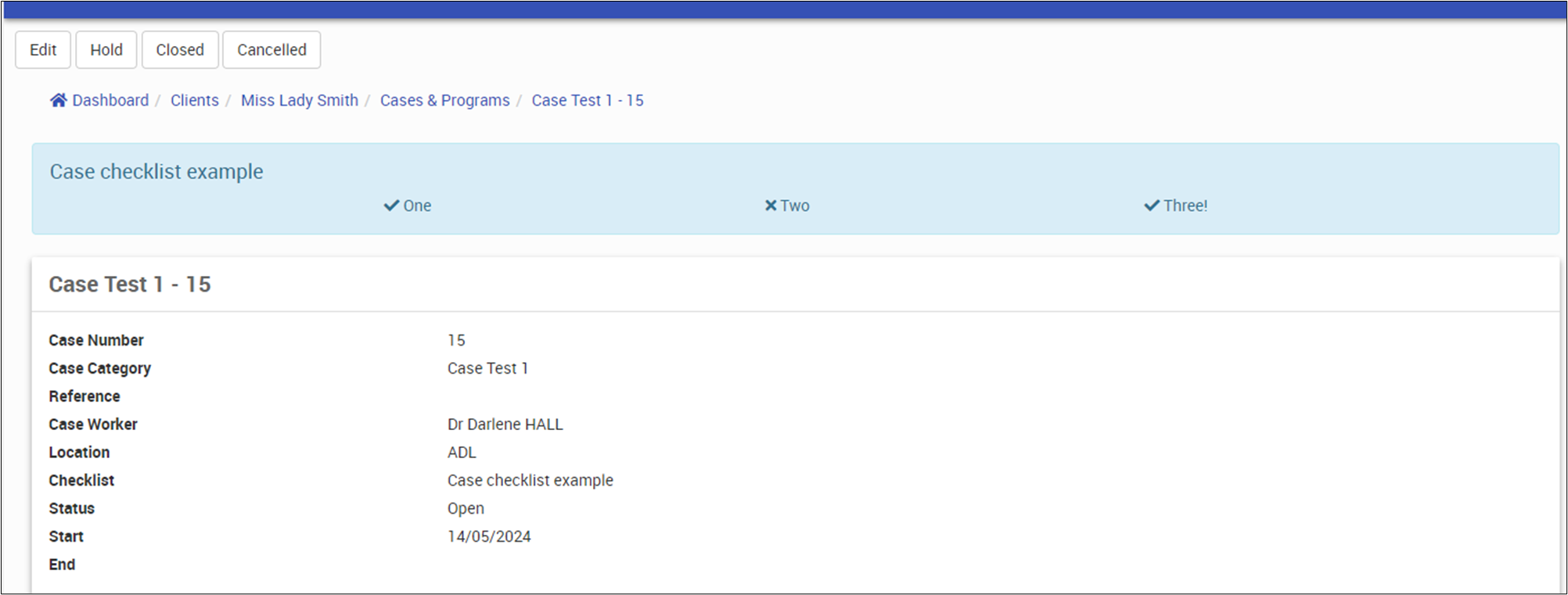
- In the DVA Community Nursing panel, select the checkbox to indicate an Accepted Disability Indicator.
- In the Accepted Disability Text field, enter information relevant to the accepted disability.
- Click Update Case.
-
-
-
- Appointments - Overview
- Appointment Calendar
- Find Next Available Appointment
- Create a Patient Appointment
- Double Booking an Appointment
- Edit an appointment
- Move or Rebook an appointment
- Copying an Appointment
- Cancel an Appointment
- Re-schedule an Appointment
- Change the Status of an Appointment
- Deleting an Appointment
- Showing Appointment Details
- Advanced appointment
- Dealing with no shows
- Telehealth with Coviu
- Telehealth with Microsoft Teams
-
-
-
- Correspondence - Overview
-
- Correspondence Tabs - Overview
- Correspondence Tab - Inbox
- Correspondence Tab - Outbox
- Correspondence Tab - Draft
- Correspondence Tab - Held
- Correspondence Tab - All
- Correspondence Tab - Archive (Patient only)
- Correspondence Tab - Bulk Print (Global/Location/Provider only)
- Correspondence Tab - Enquiry
- Correspondence Tab - Assessments
- Transcribed letters
-
-
-
- CareRight Billing and Claiming Overview
-
- Patient Accounts - overview
- Activate/Deactivate an account
- Add Account Flags
- Create a New Patient Account
- Review an Existing Account - Enquiries
- Edit an existing patient account
- Invoicing from Patient Accounts
- Adjustments - From patient Accounts
- Estimate from patient account
- Take a Deposit or Credit - Via Patient Accounts
- Refunds
- Opening Balance - Only be used when organisations initially implement CareRight.
- Access Patient Accounts
- Account Statement
-
- Claiming Basics - Overview
- Managing and Tracking Claims - Statuses and Filters
-
- In Hospital Claims - Overview
- IHC - Generate an Eclipse claim
- IHC - Generate a Thelma file
- IHC - Generate an HC21 Form
- Held Claims - Overview
- Express IHC Claiming
- Type C Certificate in Claiming
- Theatre Banding and Multiple Theatre Rule for IHC Billing
- Transitioning to Ecplise IHC Claiming
- Resubmit an IHC Claim
- IHC - Editing Accommodation Code
- IHC Claims for Deceased Patients
-
-
-
-
-
-
- Error 2030 - Additional information required. If Accommodation Status Code is set to 'A' then Same Day Code must be set to '0', '1' or '2'. Error located in Segment EPD.
- IHC - Support Process
- Troubleshooting - Overview
- Error 8018 - Date of Birth doesn't match Medicare Records
- DHSEIN 10: Service temporarily unavailable
- Error 9602 - This claim cannot be lodged through this channel. Please submit the claim via an alternative Medicare claiming channel.
- Workcover Claim Submission Guide
-
-
- Checklists
- Setting up Two Factor Authentication (2FA)
-
- Manual Upload of Documents
- Accepted File Sizes
- Accepted File Types
- Documents Provider
- Bulk Documentation Importation
- Categorisation of Documents
- Deleting a Document
- Display of Documents
- Document Management
- Documents Imported as Unmatched
- Matching Documents
- Statuses of Documents
- Uploading the Same Document Twice
- Viewing Documents
- SAML
-
- Charts
- Fluid Charts
-
-
-
- Patient Summary - Training Topics
- Search and Creating Patient Records
- Patient Banner Configuration (Super User)
- Patient Demographics
- Custom Patient Fields (Super User)
- Patient Addresses, Phone & Consent
- Relationships & Emergency Contacts (previously NoK)
- Patient Notices - Using Notices
- Configuring Patient Notices (Super User)
-
-
-
-
-
-
-
-
-
-
-
- My Health Record Overview
- View My Health Record - General Staff
- View My Health Record - Provider
- My Health Record - Access code
- Access required to Patient's My Health Record
- Common problems if there are issues with My Health Record
- Upload to My Health Record
- Usage - Auditing and Logs (System Administrators)
-
-
-
- Admissions in Statutory Report Records
- Cannot Access the User Guide
- Display statutory reporting records which have been flagged for resubmission
- Document types and size limit in CR
- How do I add the new COVID19 MBS items?
- How to access a different part of CareRight without exiting the current page
- How to check Statutory Report for changed Admissions
- How to configure Sinch MessageMedia from SOAP (Legacy) to REST within CareRight.
- How to enter patient nicknames or alias in CareRight without impacting Online Patient Verification (OPV)?
- How to Find Medicare Payments
- Implement a new feature or functionality of CareRight
- Printing in CareRight
- Professional Contact requires Professional Category to be set for online claims
- Project Delivery at Clintel - The importance of Scope of the Project
- Reporting on Doctors finance
- Reversing an Invoice
- System Configuration and Training
- Tracking Un-invoiced Admissions
- Understanding Health Fund Codes
- What clinical information integrates with Assessment and Letter writing
- When I upgraded to 6.66, why did some of my templates change?
- Why is my item price incorrect?
- Gender & Sex modelling within CareRight
- Reverse overview
- Dishonoured cheque adjustment
- Appointments End-to-End Configuration Summary
- Patients with a single name
- How to remove the older appointment from the system ?
- DB4 / DB4E Assignment of benefit (digital signature)
-
-
- Appointments - overview
-
- Appointment Types
- Calendar Session Types
- Creating an Unavailable Session Type
- Calendar Sessions
- Cloning Sessions
- Create Sessions for a Provider
- Defining Calendar Session Types
- Deleting or Making a Session Inactive
- Editing Calendar Sessions
- Initial Setup for Unavailable Session Type
- Restricting Appointment Types Allowed in a Session
- Set the Default Appointment Type
- Set Up Appointment Statuses
- Create a new appointment type
-
- Limit Item Types Available for Invoicing
-
-
- PRODA Configuration for your Organisation
- Health Identifier Service and My Health Record Configuration
- Tools and External Links
- Postcodes
- PRODA Configuration - HPOS - Connecting clinicians/providers to your service
-
-
-
-
- 6.74.1 Schema Changes
- 6.56 - Schema Changes
- 6.70.2 Schema Changes
- 6.74.3 Schema Changes
- 6.70.1 Schema Changes
- 6.57 - Schema Changes
- 6.71 Schema Changes
- 6.75 Schema Changes
- 6.71.1 - Release Notes
- 6.57.1 - Schema Changes
- 6.71.2 Schema Changes
- 6.76 Schema Changes
- 6.58 - Schema Changes
- 6.71.3 Schema Changes
- 6.76.1 Schema Changes
- 6.59 - Schema Changes
- 6.71.4 Schema Changes
- 6.77 Schema Changes
- 6.60 - Schema Changes
- 6.71.5 Schema Changes
- 6.77.1 Schema Changes
- 6.71.6 Schema Changes
- 6.61 - Schema Changes
- 6.71.7 Schema Changes
- 6.77.2 Schema Changes
- 6.62 - Schema Changes
- 6.72 Schema Changes
- 6.72.1 Schema Changes
- 6.78 Schema Changes
- 6.78.1 Schema Changes
- 6.78.4 Release Notes
- 6.78.4 Schema Changes
- 6.81 Schema Changes
- 6.63 - Schema Changes
- 6.72.2 Schema Changes
- 6.72.3 Schema Changes
- 6.78.2 Schema Changes
- 6.64 Schema Changes
- 6.73 Schema Changes
- 6.78.3 Schema Changes
- 6.81.4 Release Notes
- 6.65 - Schema Changes
- 6.65.1 Schema Changes
- 6.80 Schema Changes
- 6.65.2 Schema Changes
- 6.65.3 Schema Changes
- 6.66 Schema Changes
- 6.67 Schema Changes
- 6.67.1 Schema Changes
- 6.67.2 Schema Changes
- 6.67.3 Schema Changes
- 6.67.4 Schema Changes
- 6.67.5 Schema Changes
- 6.67.6 Schema Changes
- 6.67.7 Schema Changes
- 6.67.8 Schema Changes
- 6.68 Schema Changes
- 6.68.1 Schema Changes
- 6.68.1.1 Schema Changes
- 6.68.2 Schema Changes
- 6.69 Schema Changes
- 6.69.1 - Schema Changes
- 6.70 Schema Changes
- 6.69.2 Schema Changes
- 6.69.3 Schema Changes
- 6.67.1 Schema Changes
- 6.79 Schema Changes
- 6.56 - Release Notes
- 6.67 - Statutory Reporting Changes
- 6.70.2 - Release Notes
- 6.74.1 Release Notes
- 6.70.1 - Release Notes
- 6.57 - Release Notes
- 6.71 - Release Notes
- 6.74.3 Release Notes
- 6.57.1 - Release Notes
- 6.75 Release Notes
- 6.58 - Release Notes
- 6.71.2 - Release Notes
- 6.76 Release Notes
- 6.59 - Release Notes
- 6.71.4 - Release Notes
- 6.76.1 Release Notes
- 6.60 - Release Notes
- 6.71.5 - Release Notes
- 6.77 Release Notes
- 6.61 - Release Notes
- 6.77.1 Release Notes
- 6.77.2 Release Notes
- 6.62 - Release Notes
- 6.72 - Release Notes
- 6.78 Release Notes
- 6.78.1 Release Notes
- 6.63 - Release Notes
- 6.78.2 Release Notes
- 6.64 - Release Notes
- 6.73 Release Notes
- 6.78.3 Release Notes
- 6.65 - Release Notes
- 6.79 Release Notes
- 6.85 Schema Changes
- 6.65.1 - Release Notes
- 6.78.5 Release Notes
- 6.80 Release Notes
- 6.84.3 Release Notes
- 6.84.4 Release Notes
- 6.84.5, 6.83.5 Release Notes
- 6.85.1 Release Notes
- 6.88 Release Notes
- 6.65.2 - Release Notes
- 6.86.1 Release notes
- 6.89.4, 6.89.5, 6.89.6, 6.89.7, 6.89.8, 6.89.9 Release Notes
- 6.90 Patch Releases
- 6.95 Schema Changes
- 6.98 Schema Changes
- 6.65.3 - Release Notes
- 6.66 - Release Notes
- 6.67 - Release Notes
- 6.67.1 - Release Notes
- 6.67.2 - Release Notes
- 6.67.4 - Release Notes
- 6.67.5 - Release Notes
- 6.67.6 - Release Notes
- 6.67.7 - Release Notes
- 6.67.8 - Release Notes
- 6.68 - Release Notes
- 6.68.1 - Release Notes
- 6.68.1.1 - Release Notes
- 6.68.2 - Release Notes
- 6.69 - Release Notes
- 6.69.1 Release Notes
- 6.70 - Release Notes
- 6.69.2 - Release Notes
- 6.69.3 - Release Notes
- 6.81 Release Notes
- 6.81.5 Release Notes
- 6.79.1 Release Notes
- 6.90.1 Schema Changes
- 6.81.1 Release Notes
- 6.93 Schema Changes
- 6.81.1 Schema changes
- 6.82 Release Notes
- 6.81.2 Release Notes
- 6.81.2 Schema changes
- 6.81.3 Release Notes
- 6.81.3 Schema Changes
- 6.81.4 Schema Changes
- 6.81.5 Schema Changes
- 6.82 Schema Changes
- 6.83 Release Notes
- 6.83 Schema Changes
- 6.84 Release Notes
- 6.83.1 Release Notes
- 6.83.1 Schema Changes
- 6.83.2 Release Notes
- 6.84 Schema Changes
- 6.83.3 Release Notes
- 6.84.1 Release Notes
- 6.83.4 Release Notes
- 6.84.1 Schema Changes
- 6.85 Release Notes
- 6.84.2 Release Notes
- 6.86 Release Notes
- 6.86 Schema Changes
- 6.87 Release Notes
- 6.86.1 Schema Changes
- 6.87 Schema Changes
- 6.87.1 Release Notes
- 6.87.1 Schema Changes
- 6.87.2 Release Notes
- 6.88 Schema Changes
- 6.89 Release Notes
- 6.88.1 Release Notes
- 6.87.4 Release Notes
- 6.89 Schema Changes
- 6.89.1 Release Notes
- 6.89.1 Schema Changes
- 6.89.2 & 6.89.3 Release Notes
- 6.90 Release Notes
- 6.89.4 Schema Changes
- 6.91 Release Notes
- 6.90 Schema Changes
- 6.92 Release Notes
- 6.91 Schema Changes
- 6.93 Release Notes
- 6.92 Schema Changes
- 6.94 Release Notes
- 6.95 Release Notes
- 6.94 Schema Changes
- 6.96 Release Notes
- 6.96 Schema Changes
- 6.97 Release Notes
- 6.97 Schema Changes
- 6.98 Release Notes
- 6.99 Release Notes
- 7.0.0 Release Notes
- 7.1.0 Release Notes
- 6.99 Schema Changes
- 7.0.0 Schema Changes
- 7.1.0 Schema Changes
- 7.2.0 Release Notes
- 7.2.0 Schema Changes
- 7.3.0 Release Notes
- 7.3.0 Schema Changes
-
- 7.4.0 Release Notes
- 7.5.0 Release Notes
- 7.4.0 Schema Changes
- 7.5.0 Schema Changes
- 7.6.0 Release Notes
- 7.7.0 Release Notes
- 7.8.0 Release Notes
- 7.6.0 Schema Changes
- 7.7.0 Schema Changes
- 7.8.0 Schema Changes
- 7.9.0 Release Notes
- 7.10.0 Release Notes
- 7.11.0 Release Notes
-
-
- Assessment (Forms) Builder Window
- Assessment (Forms) Details
- Assessment Printing
- Assessment Summary Display
- Assessment Types
- Considerations and Guidelines
- Creating an Assessment (Forms) on Approval
- Exporting and Importing Assessments
- Managing Assessments
- New Assessment (Forms)
- Updating an Existing Assessment (Forms)
- Assessments - Capturing Rich Text Clinical Notes via Journal Log
- Event Trigger Script Processing
- Import_data in the assessment
-
- Available Assessment (Forms) Elements
- Building Tables
- HTML Formatting
- Performing Calculations (Expression Language)
- Sending an SMS via Assessments (Forms)
- Using Show If Element to Hide Table Data
- Warning - Using Required Fields
- What clinical information integrates with Assessment and Letter writing
- Assessment Triggers
- Assessments - Perform an OPV and OEC
- Assessment Pattern and Other attributes
- Assessments - Restrict Access/update actions for Users
- Assessments Building Basics
- Assessment Automations
- Assessment list overview
- Minimum System Requirements
- Dataset Reporting - Accounting - Data Dictionary/Terms
- Online Payments with Stripe
- Authorisation Requests and Signable Forms
- Online Enquiries and Expressions of Interest
Related Articles
Thank you for your feedback!

Thank you! Your comment has been submitted for approval.
Copyright © 2015 – 2016 Your Company, LLC. All rights reserved.