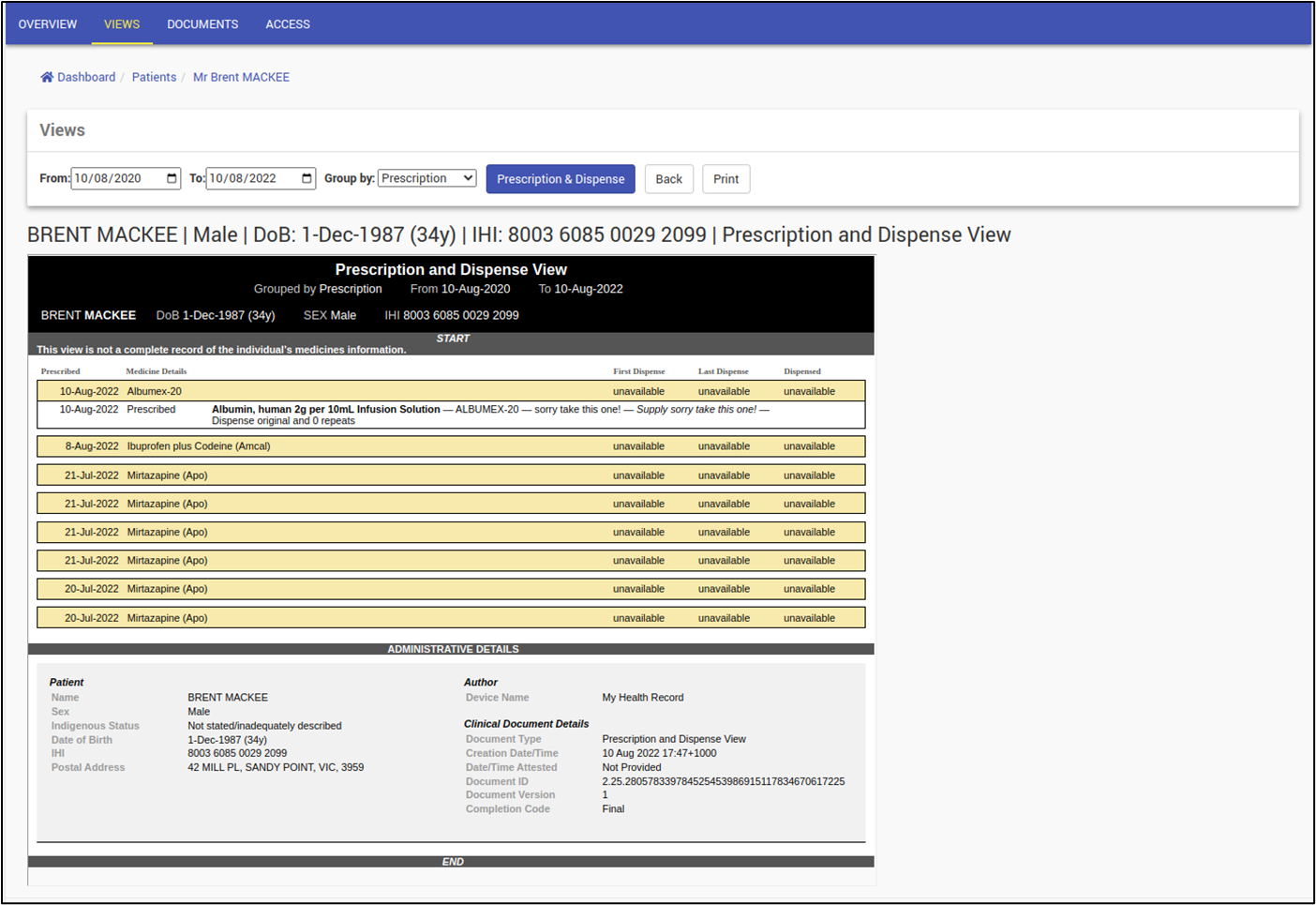In this document you will find the following:
- View a specific document
- Viewing Prescription & Dispense
- View Health Check Schedule
- Viewing Observations
- Viewing Medicare Overview
- Viewing Pathology Report
- Viewing Diagnostic Imaging Report
- Remove Document
- Remove specific letter or prescription
Steps
1. Open Patient > Click My Health Record.
2. Click through the tabs across the top to view the records. There are 4 which are:
- Overview > This will give you an overview of the Patient's My Health Record
- Views > View by Category i.e Medicare Overview, Prescription & Dispense, Diagnostic Imaging Report etc
- Document > This will display all documents uploaded to My Health i.e Specialist Letter
- Access - If the patient's My Health Record has been restricted, a access code is required from the Patient refer click here for more information.
My Health Record Overview provides you with the following.
- Medical problems, procedures, diagnoses, and more.
- Medicines
- Immunisations
- Allergies and Adverse Reactions
- Author of the Shared Health Summary
Example: Shared Health Summary

Viewing and Searching Documents
Documents can be filtered by:
- Only your own Organisation's documents
- A given data range
- A specific author or organisation
- Status
For performance, results are cached for a short period. To check for new documents, use the Fetch latest control.

View a specific document - overview
On viewing a specific document, you will be presented with the metadata or overview. Using the dropdown on the upper left, you can filter between specific details.
Specific detail:
Vewing Prescription & Dispense
Users can run a report for the recent prescriptions and dispensing status of a Patient.
You can supply a number of date ranges, and group results by:
- Prescription
- Generic Name
- PBS Item Code
- Brand Name
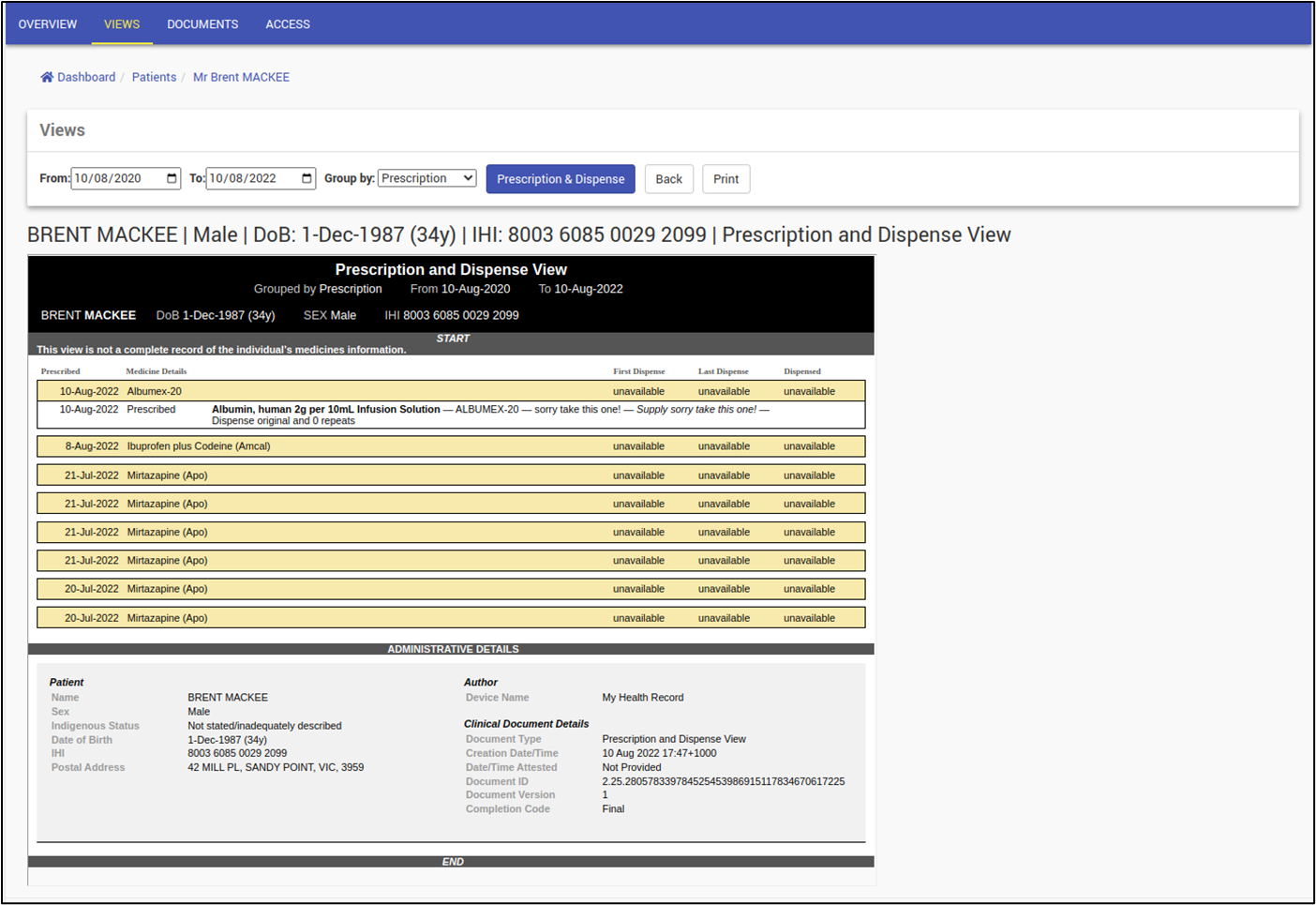
You are able to view further specific detail of the prescription:

View Health Check Schedule
Where a questionnaire or similar has been provided, this is viewable for a given patient. By default, this assumes the patient's current state as the primary filter, but where the patient has moved there may be results in other jurisdictions.


Viewing Observations
Where prior observations are available; these can be retrieved via the appropriate filtering.

Viewing Medicare Overview
This provides access to significant detail, such as Organ donor register information, AIR and more.

Viewing Pathology Report
Users can view Pathology Reports that have been provided for a given Patient.

Viewing Diagnostic Imaging Report
Users can view Diagnostic Imaging that have been provided for a given patient. This will include an overview of all available reports, and links to the specific information; often with the specific imaging available.


View a Patient > My Health Record > Documents > Remove
Where you need to remove a document entirely, rather than supersede it; you can access a Delete control via the Documents list.
You can also access similar controls from the specific letter or prescription.
If a document is removed in error, you have the ability to re-upload.