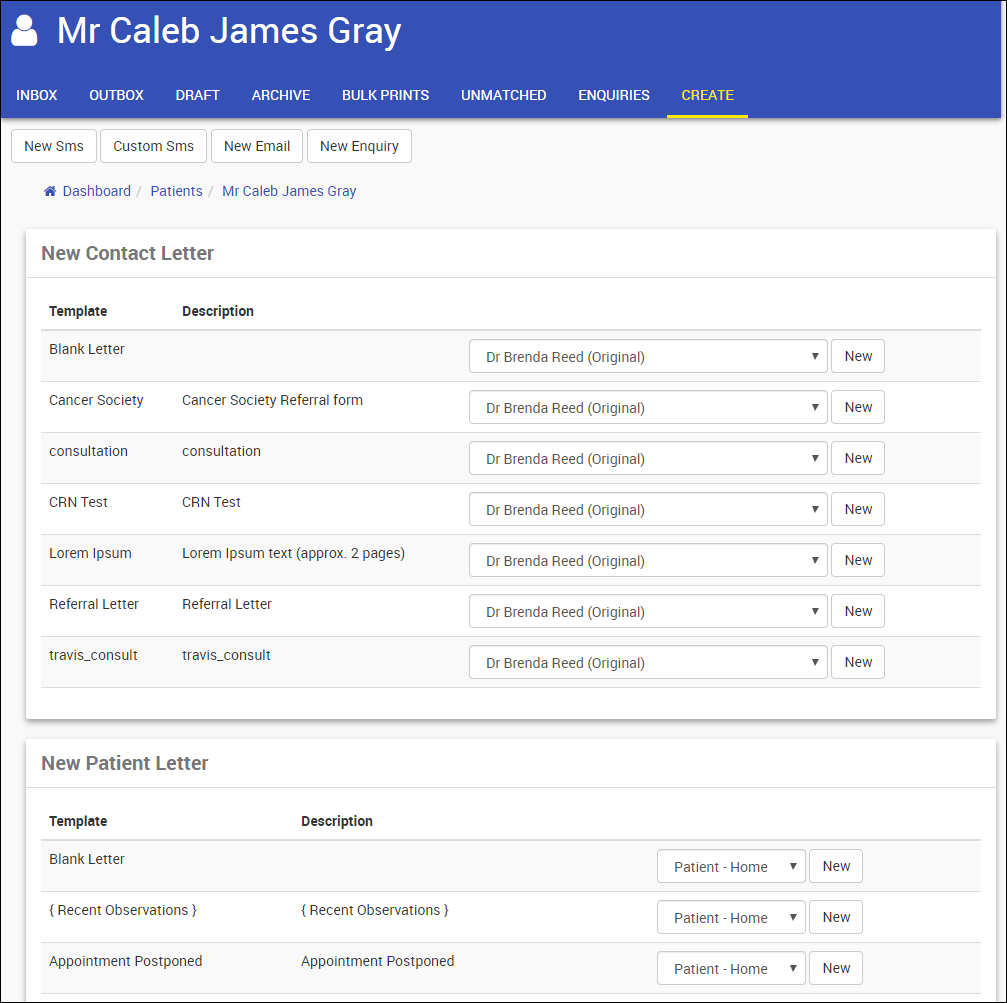Access Correspondences
- Search for the Patient records
- Select Correspondence from the Menu
- The Correspondence screen will display and will default to the 'Create' view
- From this screen (in the banner) you can access different tabs in Correspondence.
- You can also create the following correspondence, utilizing the buttons under the banner.
- New SMS
- Custom SMS
- New Email
- New Enquiry ( see Enquires)
- The 'create' correspondence screen is split into two sections:
- New Contact Letter
- New Patient Letters
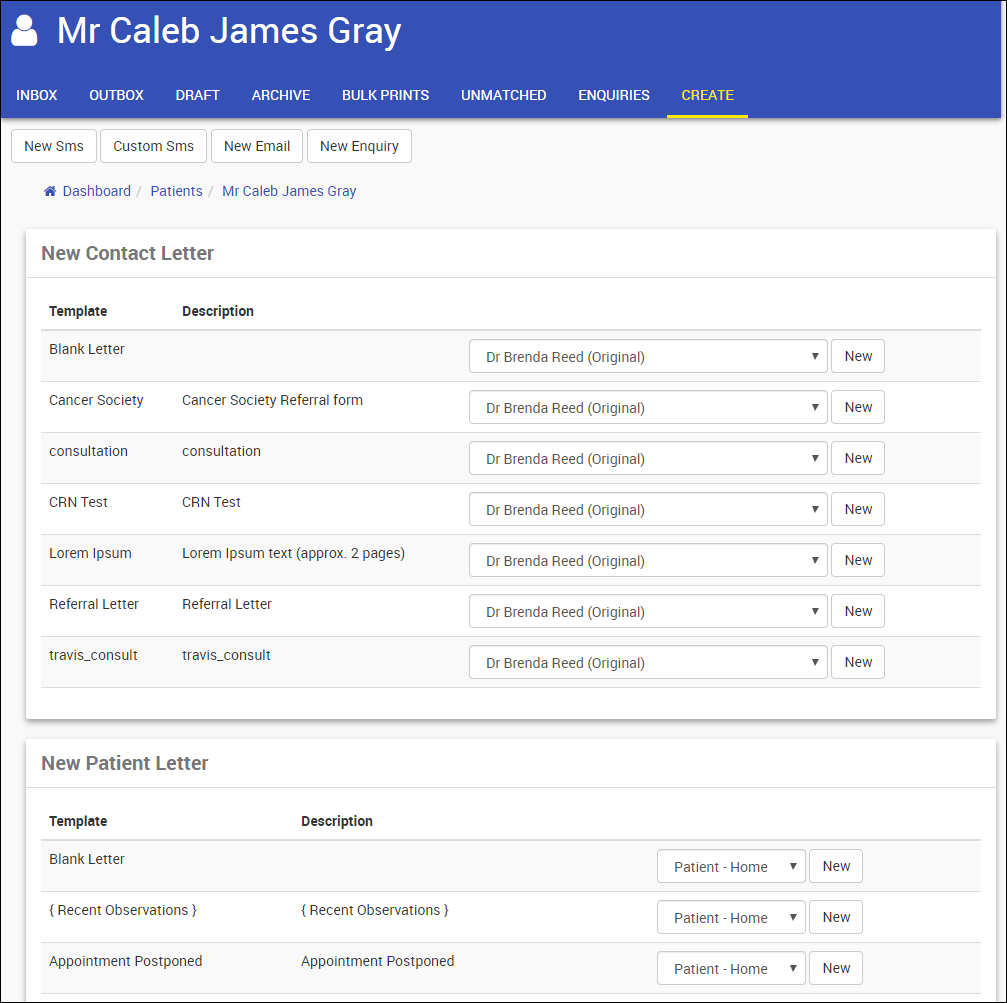 Interface
Interface
Types of Correspondence
CareRight allows for the creation of the following types of correspondence for a patient:
Type | Description | To Who? |
|---|---|---|
Letters | Create and print Letters | •Patients, •Patient contacts, and •Referring practitioners |
SMS Messages | Create and send SMS Messages. Receive SMS replies from patients. | •Patients |
Email Messages | Create and send pre-set email templates. | •Patients |